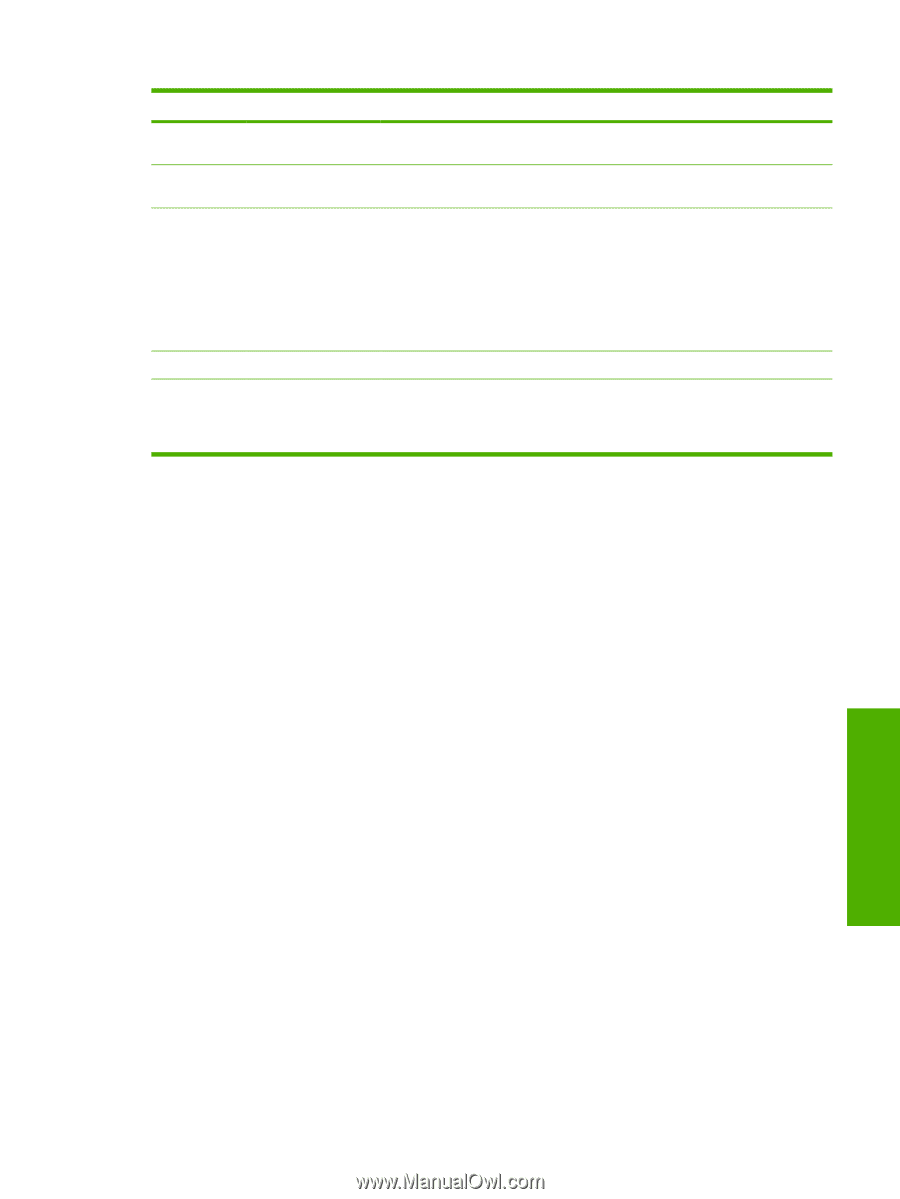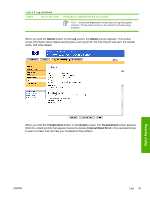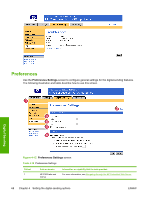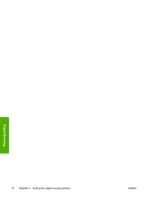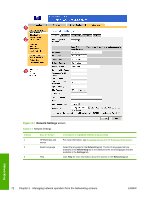HP Color LaserJet 4730 HP Embedded Web Server - User Guide - Page 79
Table 4-10, Preferences Settings continued
 |
View all HP Color LaserJet 4730 manuals
Add to My Manuals
Save this manual to your list of manuals |
Page 79 highlights
Table 4-10 Preferences Settings (continued) Callout Area on screen Information or capability that the area provides 2 Help Click to open a help file that contains information about the screens on the Digital Sending tab. 3 Document Size Select the default media size that you want the product scanner to use when scanning a document. 4 Document Type Select the default media type that you want the product image processor to use when scanning a document. ■ Text ■ Graphics ■ Mixed 5 2 Sided Document Select this check box to have the product scan both sides of a document. 6 Auto Settings Reset Use the time-outs options to reset all digital sending settings that are associated with a job to the product default settings. You can have the settings reset immediately after a digital-send operation in which the settings have been changed by a user, or to delay the reset for any interval from 10 to 300 seconds. Digital Sending ENWW Preferences 69