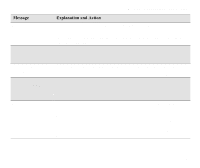HP Designjet 2000/3000cp HP DesignJet 2500 and 2000CP Printer Quick Reference - Page 103
Roll media is skewed.
 |
View all HP Designjet 2000/3000cp manuals
Add to My Manuals
Save this manual to your list of manuals |
Page 103 highlights
Message Explanations and Actions Replacement of lens cover recommended→ Resource area full Unable to save res. Roll empty Load new roll Roll misaligned Reload roll Set transport→ Yes Mode→ No Sheet load→ Roll load→ The printhead alignment procedure, or the printhead check procedure, or a calibration check has failed because the lens cover is dirty and needs replacing. Printing may continue but the image quality is not assured. Press ↓ to continue. See the instructions for lens cover replacement on page 10-3, Lens Maintenance in the Users Guide. Spare lens covers are inside the right door. (HP DesignJet 2500CP only) The printer's hard disk is full. You are attempting to save resources. The printer is unable to process the request. You need to remove some of the resources from the hard disk, for example, saved print files, halftones, or fonts that you don't use. Then try saving the resource again. You have used all of the media roll. Load a new roll of media. Roll media is skewed. Reload media. You have selected transport mode in the front-panel menu. The printer is waiting for you to accept or reject the transport mode. Accepting transport mode starts the process of removing all ink systems. Press ↑ to accept or press ↓ to reject. Press ↑ to load sheet media. Press ↓ to load roll media. 103