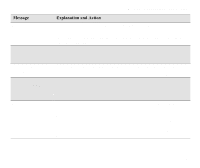HP Designjet 2000/3000cp HP DesignJet 2500 and 2000CP Printer Quick Reference - Page 106
Wind the Take Up
 |
View all HP Designjet 2000/3000cp manuals
Add to My Manuals
Save this manual to your list of manuals |
Page 106 highlights
UV inks YES→ installed NO→ Verify ink system → Wind the Take Up Reel Cut→ After you have finished installing a new ink cartridge, you are asked to confirm that you have changed the type of ink cartridges from Imaging to UV Pigmented. Press ↑ to confirm that you have changed the ink cartridges from Imaging to UV Pigmented. Press ↓ to indicate that you have not changed the ink cartridges from Imaging to UV Pigmented. You will then be given the opportunity of replacing the incorrect ink cartridges by the correct ones. At power-on, the printer has detected an error in the ink systems shown by flashing squares. Press ↓ to continue. You should check the ink systems immediately; see 68, Checking Ink Systems. You are removing media from the Take Up Reel. Before you Cut the media to remove it, you must wind up the media onto the Take Up Reel or the media will fall to the floor and possible damage it. Press the wind button on the Take Up Reel and then press the ↓ key to cut the media. 106