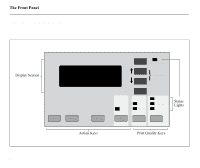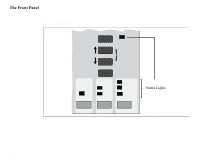HP Designjet 2000/3000cp HP DesignJet 2500 and 2000CP Printer Quick Reference - Page 11
Entering the Menu System
 |
View all HP Designjet 2000/3000cp manuals
Add to My Manuals
Save this manual to your list of manuals |
Page 11 highlights
Entering the Menu System 1 Make sure a status screen is displayed, as shown in the example on the right. 2 3 Entering the Menu System C4704034 C4704008 or the FULL MENUS screen C4704008 is displayed, with the Queueing & Nesting option shown. 11

Entering the Menu System
11
Entering the Menu System
1
Make sure a status screen is
displayed, as shown in the
example on the right.
2
3UHVV±WKH±
(QWHU
±NH\»
3
<RX±PD\±QRW±EH±DEOH±WR±DFFHVV±
WKH±PHQX±V\VWHP±LPPHGLDWHO\¼±
LI±WKH±FXUUHQW±WDVN±RYHUULGHV±LW»±
,I±WKLV±KDSSHQV¼±ZDLW±XQWLO±WKH±
WDVN±LV±FRPSOHWHG±DQG±WU\±
DJDLQ»
C4704034
67$786
5HDG\
C4704008
6+257±0(186
4XHXHLQJ±½±1HVWLQJ
2QO\±PHQXV±VKDGHG±\HOORZ
LQ±IURQW¾SDQHO±PHQXV±SULQW
DUH±DFFHVVLEOH±LQ±6KRUW±0HQXV
PRGH»±¿6KDGHG±JUD\±LI±SULQWLQJ
LQ±PRQRFKURPHÀ»
(LWKHU±WKH±6+257±0(186±VFUHHQ
C4704008
)8//±0(186
4XHXHLQJ±½±1HVWLQJ
$OO±PHQXV±DUH±DFFHVVLEOH»
or the FULL MENUS screen
is displayed, with the Queueing & Nesting option shown.