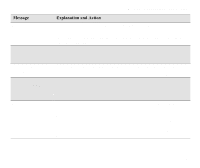HP Designjet 2000/3000cp HP DesignJet 2500 and 2000CP Printer Quick Reference - Page 96
Image Quality, Printhead Service / Printheads Check / Now
 |
View all HP Designjet 2000/3000cp manuals
Add to My Manuals
Save this manual to your list of manuals |
Page 96 highlights
Printhead check cancelled→ The printhead check procedure has failed, or the printer has detected a fault that stops the procedure from completing. Subsequent messages will explain the error further: "Replacement of lens cover recommended"-You should check the section on replacing lens covers on page 10-3, Lens Maintenance in the Users Guide. "Media too small for calibration"-The roll that is loaded is not wide enough for the check to be done. It must be at least A3 size. You should load appropriate media and repeat the check again, using Image Quality / Printhead Service / Printheads Check / Now. If you use sheet media that is too small, the printer will reject the media and prompt you to load new media. Press ↓ to continue. You may continue printing, but you may not get your usual image print quality. To fix problems with the ink system, see 74, If You Have Problems Reseating a Printhead. 96