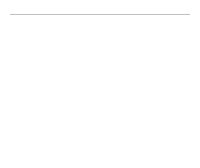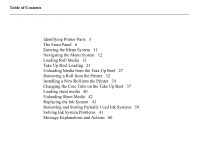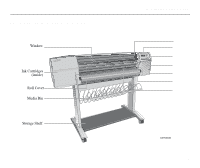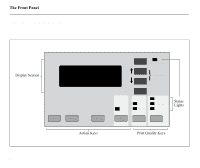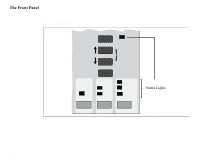HP Designjet 2000/3000cp HP DesignJet 2500 and 2000CP Printer Quick Reference - Page 7
Display
 |
View all HP Designjet 2000/3000cp manuals
Add to My Manuals
Save this manual to your list of manuals |
Page 7 highlights
The Front Panel Display Section The display section of the front panel consists of the two-line display and the four display keys to its right ( , ↑, ↓ and ) C4704016 The display is used for displaying: Menus used to configure the printer. Messages about printer status, required actions, or errors. Use the display keys to navigate the menu system and select menu options. You also use the display keys to respond to messages. See 60, Message Explanations and Actions for detailed descriptions of error and status messages. 7

The Front Panel
7
Display Section
The display section of the front panel consists of the two-line display and the four
display keys to its right (
3UHYLRXV
,
↑
,
↓
and
(QWHU
)
■
The display is used for displaying:
–±
Menus used to configure the printer.
–±
Messages about printer status, required actions, or errors.
■
Use the display keys to navigate the menu system and select menu options. You
also use the display keys to respond to messages.
See 60,
Message Explanations and Actions
for detailed descriptions of error and
status messages.
C4704016
3UHYLRXV
(QWHU