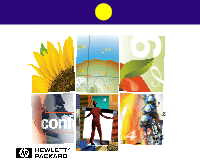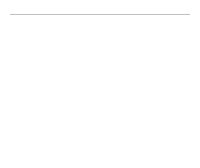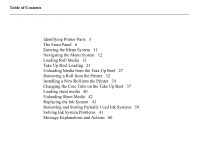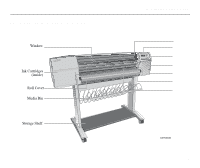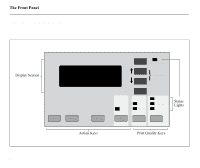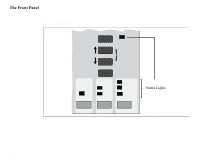HP Designjet 2000/3000cp HP DesignJet 2500 and 2000CP Printer Quick Reference - Page 6
The Front Panel
 |
View all HP Designjet 2000/3000cp manuals
Add to My Manuals
Save this manual to your list of manuals |
Page 6 highlights
The Front Panel The front panel of the printer is made up of four functional areas. Cancel Form Feed and Cut Replace Ink System Previous Receiving Print Current Configuration (Press both Keys) Enter Pause Color Mono Best Normal Fast Print Quality C4704002 6

7KH±)URQW±3DQHO
6
The Front Panel
The front panel of the printer is made up of four functional areas.
C4704002
Form Feed
and Cut
Cancel
Replace
Ink System
Pause
Color
Mono
Previous
Enter
Receiving
Print Current
Configuration
(Press both Keys)
Best
Normal
Fast
Print Quality
6WDWXV
3ULQW±4XDOLW\±.H\V
$FWLRQ±.H\V
’LVSOD\±6HFWLRQ
/LJKWV