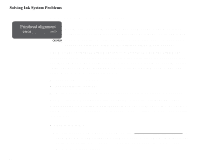HP Designjet 2000/3000cp HP DesignJet 2500 and 2000CP Printer Quick Reference - Page 66
Poor Printhead Start-Up, Other Symptoms or If the Problem is not Fixed Above
 |
View all HP Designjet 2000/3000cp manuals
Add to My Manuals
Save this manual to your list of manuals |
Page 66 highlights
If your media is colored or not sufficiently opaque, we recommend disabling the Color Calibration (Image Quality / Color Calib. / Off) and Printhead Check (Image Quality / Printhead Service / Check / Off) features of your printer, as they may not work correctly. Poor Printhead Start-Up 1 Perform the Recover Printhead procedure. Select Utilities / Service Tests / Recover Printheads. 2 Other Symptoms or If the Problem is not Fixed Above If the Printhead Alignment Error message still occurs, the printer will not be able to print with optimum quality. 1 In some cases you may be able to print, but image quality cannot be assured. It may be necessary to reseat or replace your ink system to restore normal performance. 2 66

6ROYLQJ±,QN±6\VWHP±3UREOHPV
66
If your media is colored or not sufficiently opaque, we recommend disabling
the Color Calibration (
Image Quality / Color Calib. / Off
) and Printhead
Check (
Image Quality / Printhead Service / Check / Off
) features of your
printer, as they may not work correctly.
Poor Printhead Start-Up
1
Perform the Recover Printhead procedure. Select
Utilities / Service Tests /
Recover Printheads
.
2
3HUIRUP±WKH±DOLJQPHQW±SURFHGXUH±DJDLQ»±6HOHFW±
,PDJH±4XDOLW\±³±3ULQWKHDG±
6HUYLFH±³±$OLJQ±1RZ
»
Other Symptoms or If the Problem is not Fixed Above
If the Printhead Alignment Error message still occurs, the printer will not be
able to print with optimum quality.
1
In some cases you may be able to print, but image quality cannot be
assured. It may be necessary to reseat or replace your ink system to restore
normal performance.
2
,I±WKH±SULQWHU±ZLOO±QR±ORQJHU±SULQW±RU±\RX±VXVSHFW±SULQWKHDG±SUREOHPV¼±VHH±·¸¼±
,I±<RX±+DYH±3UREOHPV±5HVHDWLQJ±D±3ULQWKHDG
»