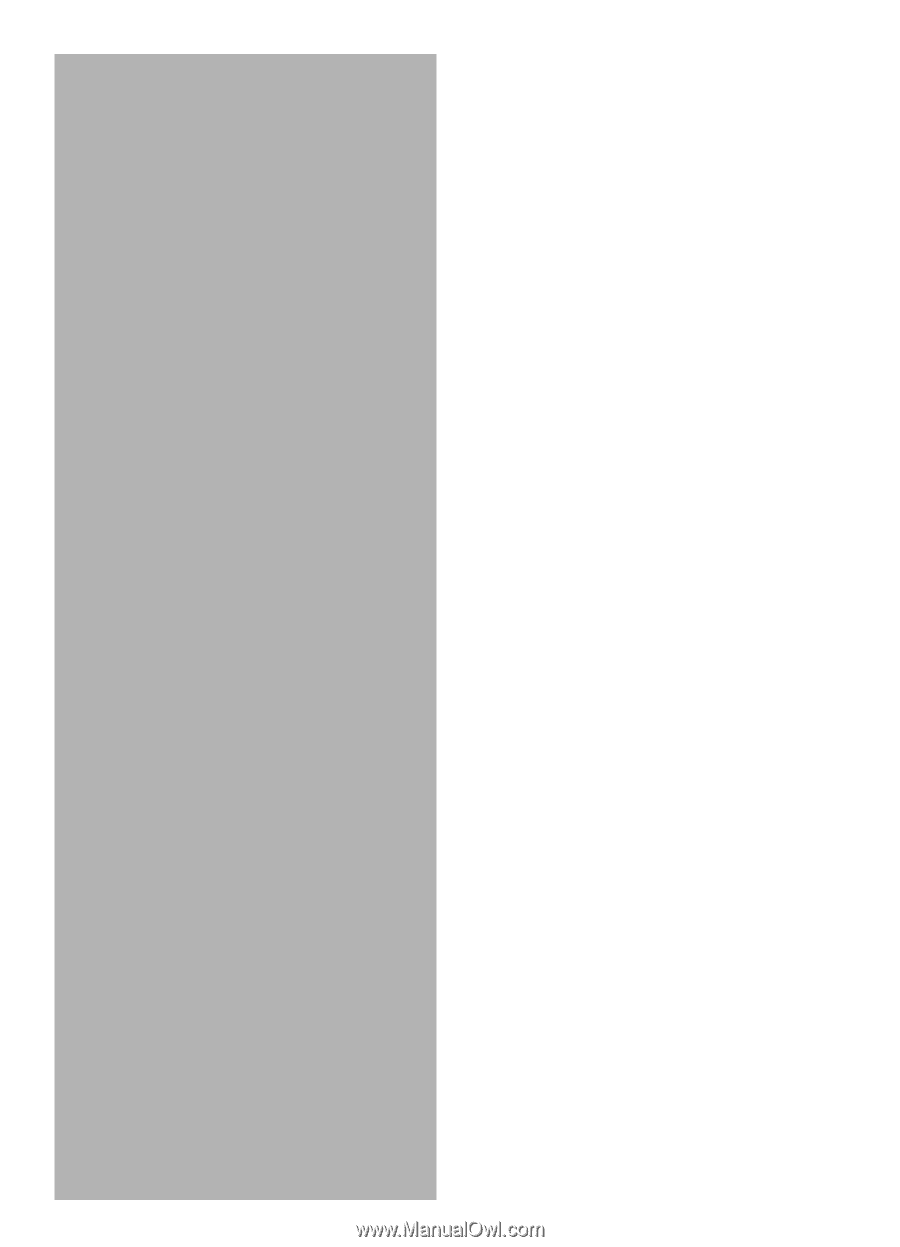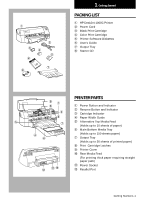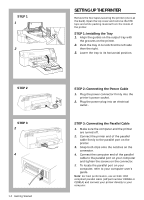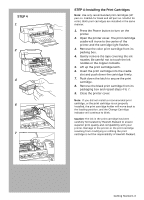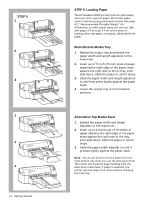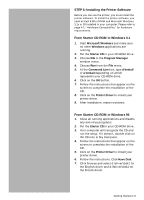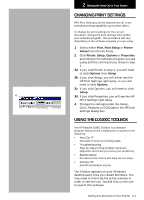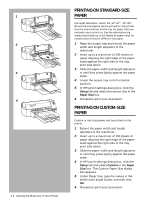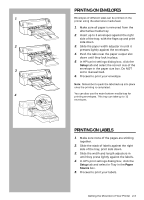HP Deskjet 1000c HP DeskJet 1000C Professional Series Printer - (English) User - Page 9
STEP 6: Installing the Printer Software, From Starter CD-ROM in Windows 3.1, From Starter CD-ROM - drivers
 |
View all HP Deskjet 1000c manuals
Add to My Manuals
Save this manual to your list of manuals |
Page 9 highlights
STEP 6: Installing the Printer Software Before you can use the printer, you must install the printer software. To install the printer software, you need at least 8 Mb of RAM and Microsoft Windows 3.1x or 95 installed in your computer. Please refer to page 4-2, "Hardware Compatibility" for hardware requirements. From Starter CD-ROM in Windows 3.1 1. Start Microsoft Windows and make sure no other Windows applications are running. 2. Put the Starter CD in your CD-ROM drive . 3. Choose File in the Program Manager window menu. 4. Choose Run from the File menu. 5. At the Command Line box, type d:\install or e:\install depending on which represents your CD-ROM drive. 6. Click on the OK button. 7. Follow the instructions that appear on the screen to complete the installation of the CD. 8. Click on the Printer Driver to install your printer driver. 9. After installation, restart windows. From Starter CD-ROM in Windows 95 1. Close all running applications and disable any anti-virus programs. 2. Put the Starter CD in your CD-ROM drive . 3. Your computer will recognize the CD and run the setup. If it doesn't, double click on the CD icon in My Computer. 4. Follow the instructions that appear on the screen to complete the installation of the CD. 5. Click on the Printer Driver to install your printer driver. 6. Follow the instructions. Click Have Disk. 7. Click Browse and select d:\driver\disk1 for the English driver and d:\fdriver\disk1 for the French driver. Getting Started 1-5