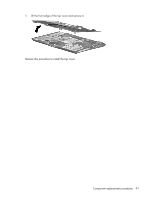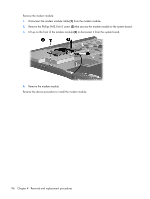HP Dv2910us HP Pavilion dv2500 and dv2700 Notebook PC - Maintenance and Servic - Page 104
Remove the Phillips PM2.0×6.0 screw, Remove the modem module
 |
UPC - 884420154242
View all HP Dv2910us manuals
Add to My Manuals
Save this manual to your list of manuals |
Page 104 highlights
Remove the modem module: 1. Disconnect the modem module cable (1) from the modem module. 2. Remove the Phillips PM2.0×6.0 screw (2) that secures the modem module to the system board. 3. Lift up on the front of the modem module (3) to disconnect it from the system board. 4. Remove the modem module. Reverse the above procedure to install the modem module. 96 Chapter 4 Removal and replacement procedures
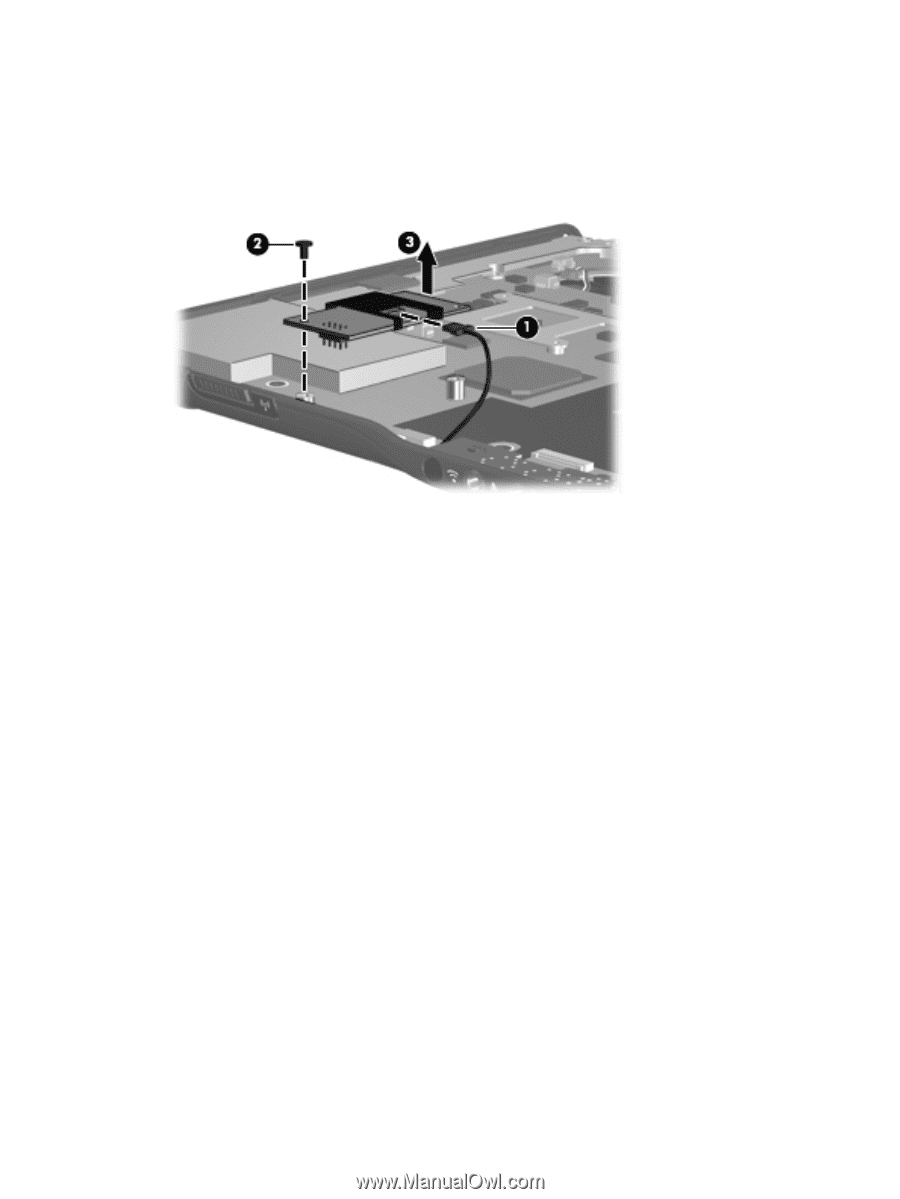
Remove the modem module:
1
.
Disconnect the modem module cable
(1)
from the modem module.
2
.
Remove the Phillips PM2.0×6.0 screw
(2)
that secures the modem module to the system board.
3
.
Lift up on the front of the modem module
(3)
to disconnect it from the system board.
4
.
Remove the modem module.
Reverse the above procedure to install the modem module.
96
Chapter
4
Removal and replacement procedures