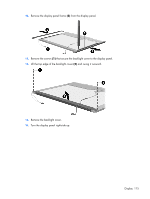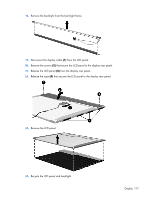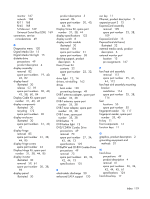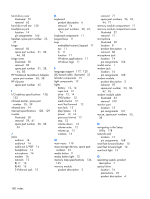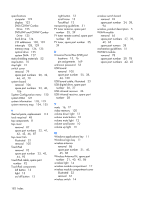HP Dv2910us HP Pavilion dv2500 and dv2700 Notebook PC - Maintenance and Servic - Page 188
HP Notebook QuickDock Adapter, audio-out S/PDIF
 |
UPC - 884420154242
View all HP Dv2910us manuals
Add to My Manuals
Save this manual to your list of manuals |
Page 188 highlights
hard drive cover illustrated 32 removal 63 hard drive self test 120 headphone jack location 14 pin assignments 166 headset, spare part number 35, 37 hinge removal 85 spare part number 31, 38, 44, 85 hinge cover illustrated 30 removal 85 spare part number 31, 38, 44, 85 HP Notebook QuickDock Adapter, spare part number 36, 38 HP slipcase spare part number 45 I I/O address specifications 130, 132 infrared emitter, spare part number 35, 39 infrared lens 14 interrupt specifications 128, 129 inverter illustrated 30 removal 59, 61 spare part number 30, 38, 59 J jacks audio-in 14 audio-out 14 audio-out S/PDIF 14 headphone 14 microphone 14 modem 16 network 15 RJ-11 16 RJ-45 15 S-Video-out jack 15 K keyboard product description 6 removal 74 spare part numbers 20, 41, 74 keyboard components 11 keypad keys 11 keys embedded numeric keypad 11 esc 11 fn 11 function 11 Windows applications 11 Windows logo 11 L language support 117, 120 LED board cable, illustrated 33 left-side components 15 light components 12 lights battery 12, 14 caps lock 12 drive 12, 14 DVD button 12 media button 12 next/fast forward 12 num lock 13 play/pause 12 power 12, 14 previous/rewind 12 stop 12 volume down 12 volume mute 12 volume up 13 wireless 14 M main menu 119 mass storage devices, spare part numbers 34 media button 9 media button light 12 memory map specifications 134, 135 memory module product description 3 removal 71 spare part numbers 26, 42, 44, 71 memory module compartment 17 memory module compartment cover illustrated 32 removal 71 microphone illustrated 30 location 8 product description 4 removal 86 microphone jack location 14 pin assignments 166 model name 1 modem jack location 16 pin assignments 168 modem module product description 5 removal 95 spare part number 23, 38, 47, 95 modem module cable illustrated 33 removal 109 monitor port location 15 pin assignments 167 mouse, spare part numbers 35, 38 N navigating in the Setup Utility 118 network jack location 15 pin assignments 168 next/fast forward button 10 next/fast forward light 12 num lock light 13 O operating system, product description 7 optical drive location 16 precautions 49 product description 4 180 Index