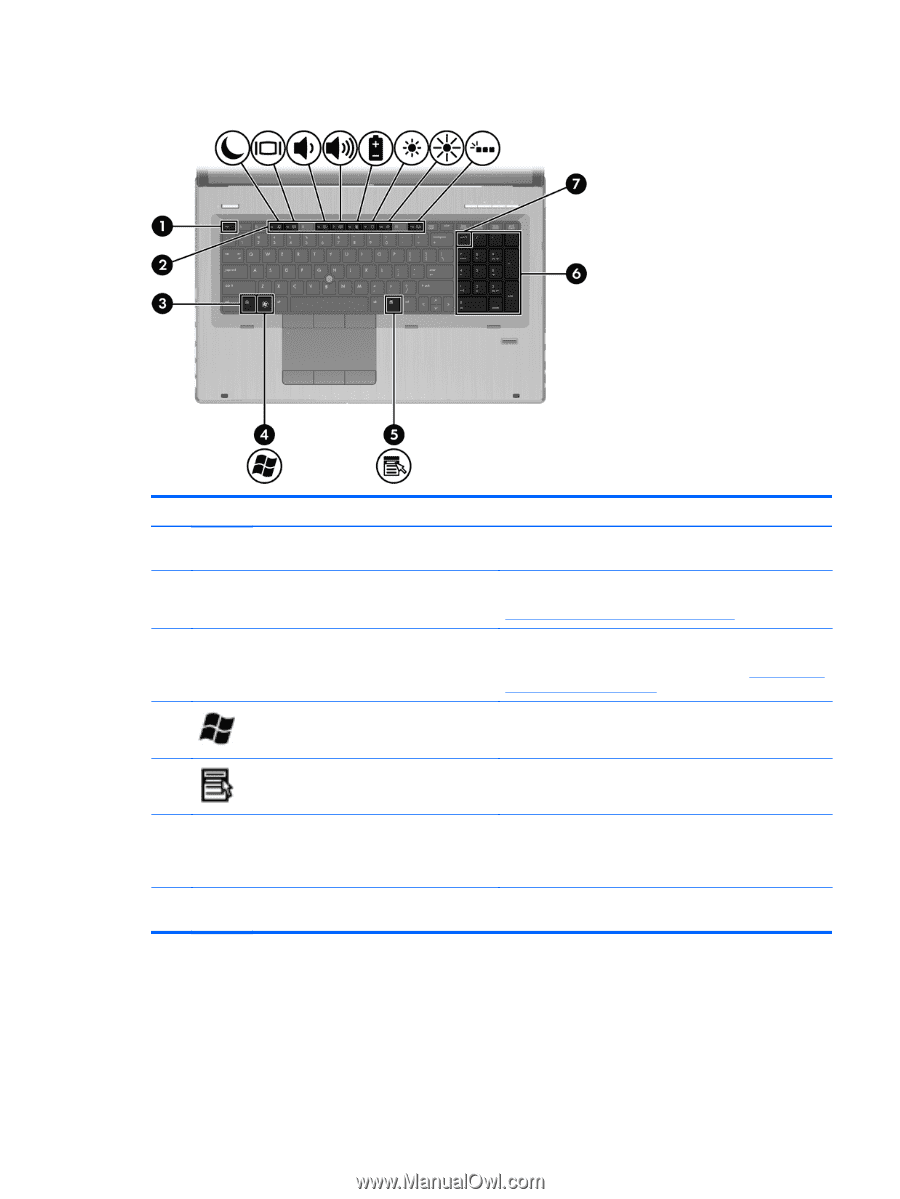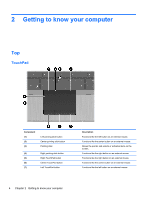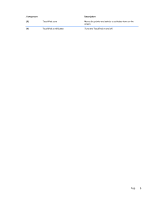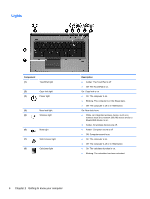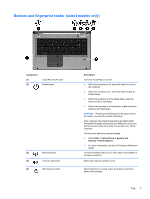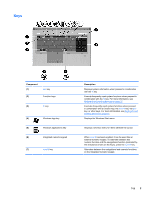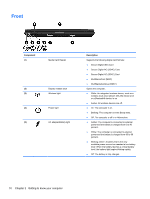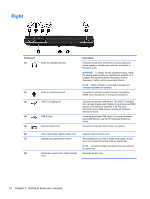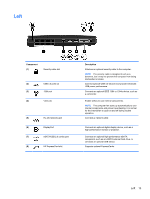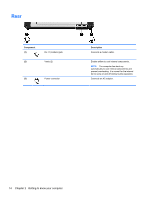HP EliteBook 8770w Getting Started HP Notebook - Page 17
Keys, Keyboard and pointing devices, on num lk, Keyboard and, pointing devices
 |
View all HP EliteBook 8770w manuals
Add to My Manuals
Save this manual to your list of manuals |
Page 17 highlights
Keys Component (1) esc key (2) Function keys (3) fn key (4) Windows logo key (5) Windows applications key (6) Integrated numeric keypad (7) num lk key Description Displays system information when pressed in combination with the fn key. Execute frequently used system functions when pressed in combination with the fn key. For more information, see Keyboard and pointing devices on page 22. Executes frequently used system functions when pressed in combination with a function key, the num lk key, the esc key, or other keys. For more information, see Keyboard and pointing devices on page 22. Displays the Windows Start menu. Displays a shortcut menu for items beneath the cursor. When num lk has been enabled, it can be used like an external numeric keypad. To alternate between this numeric function and the navigational function (indicated by the directional arrows on the keys), press the num lk key. Alternates between the navigational and numeric functions on the integrated numeric keypad. Top 9