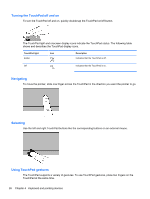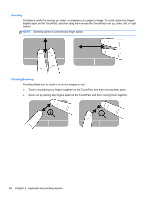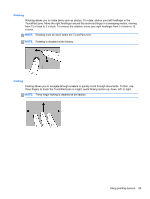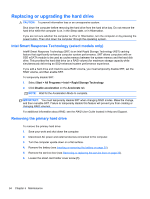HP EliteBook 8770w Getting Started HP Notebook - Page 39
Remove the battery from the computer by lifting it away, and up, from the computer., Inserting or
 |
View all HP EliteBook 8770w manuals
Add to My Manuals
Save this manual to your list of manuals |
Page 39 highlights
2. Remove the battery from the computer by lifting it away (2) and up (3) from the computer. Inserting or removing the battery 31
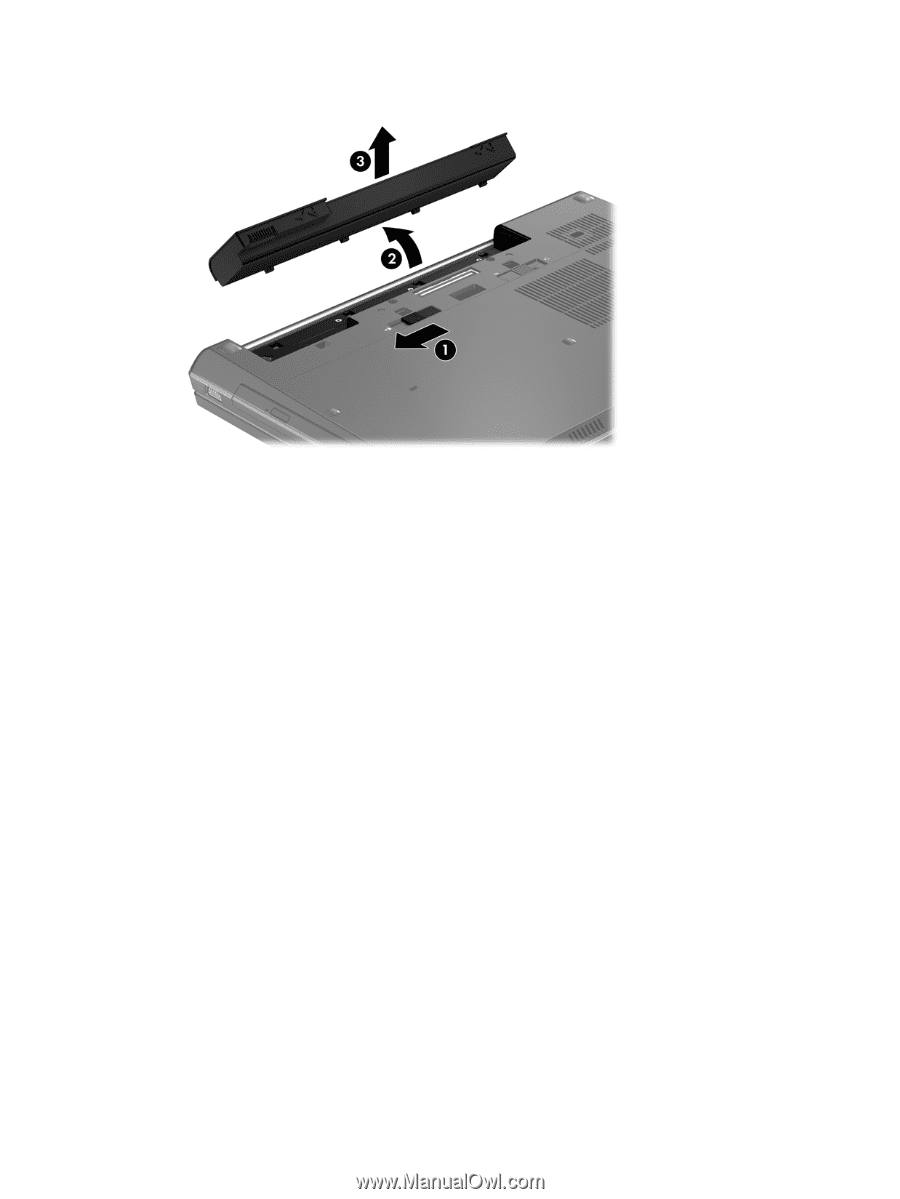
2.
Remove the battery from the computer by lifting it away
(2)
and up
(3)
from the computer.
Inserting or removing the battery
31