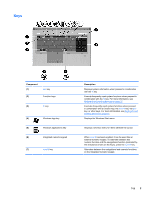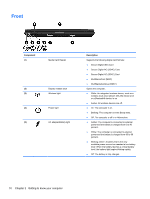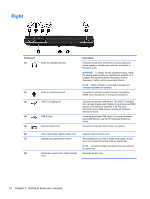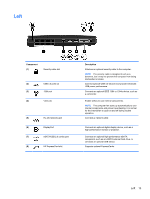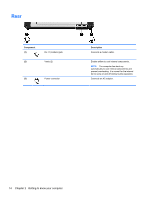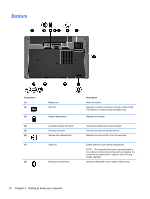HP EliteBook 8770w Getting Started HP Notebook - Page 22
Rear, Connects an AC adapter.
 |
View all HP EliteBook 8770w manuals
Add to My Manuals
Save this manual to your list of manuals |
Page 22 highlights
Rear Component (1) (2) RJ-11 (modem) jack Vents (2) (3) Power connector Description Connects a modem cable. Enable airflow to cool internal components. NOTE: The computer fan starts up automatically to cool internal components and prevent overheating. It is normal for the internal fan to cycle on and off during routine operation. Connects an AC adapter. 14 Chapter 2 Getting to know your computer
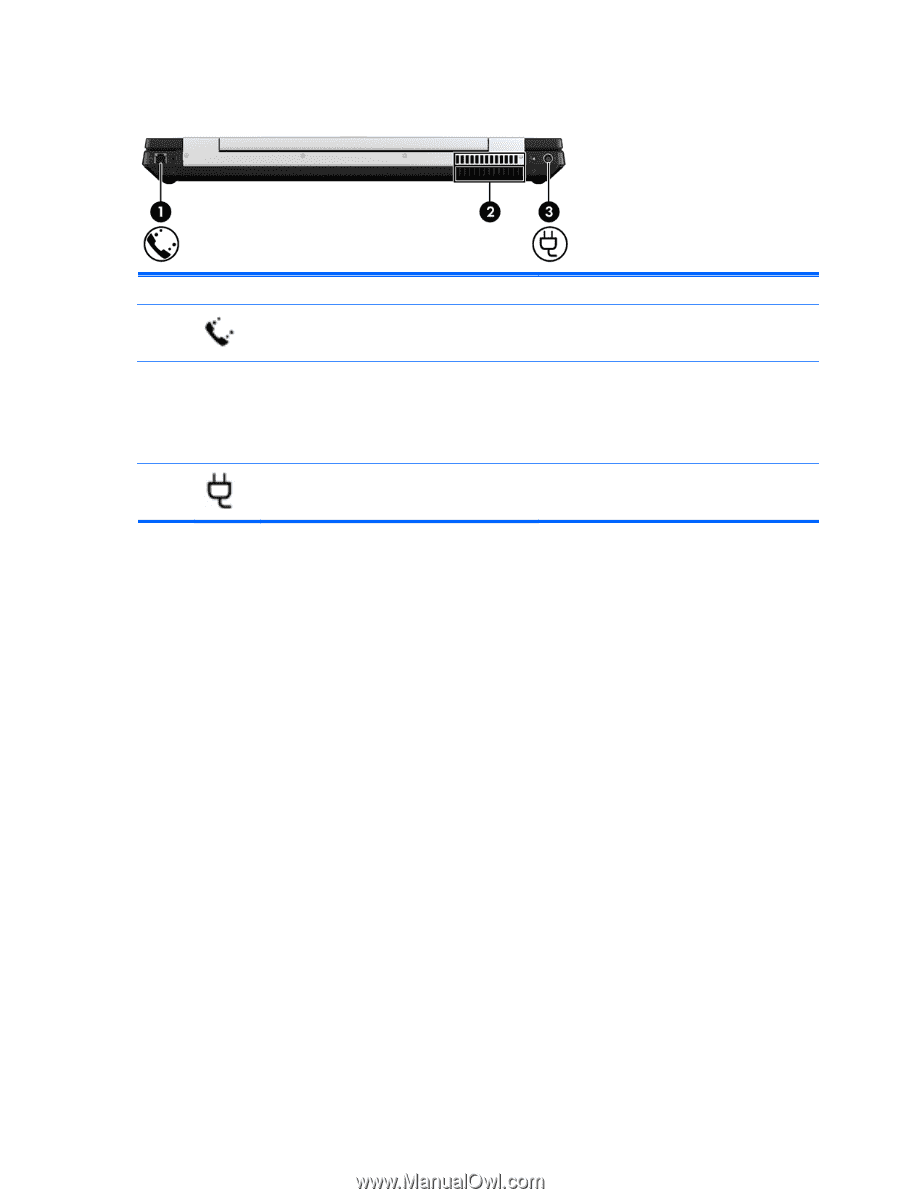
Rear
Component
Description
(1)
RJ-11 (modem) jack
Connects a modem cable.
(2)
Vents (2)
Enable airflow to cool internal components.
NOTE:
The computer fan starts up
automatically to cool internal components and
prevent overheating. It is normal for the internal
fan to cycle on and off during routine operation.
(3)
Power connector
Connects an AC adapter.
14
Chapter 2
Getting to know your computer