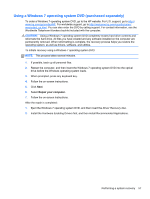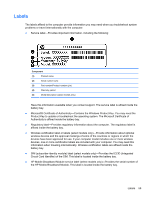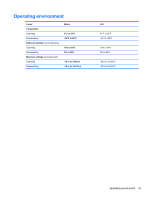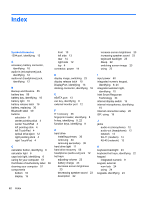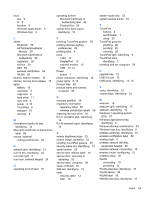HP EliteBook 8770w Getting Started HP Notebook - Page 70
Backup and Restore, Intel Smart Response - backup battery
 |
View all HP EliteBook 8770w manuals
Add to My Manuals
Save this manual to your list of manuals |
Page 70 highlights
Index Symbols/Numerics 1394 port, identifying 13 A accessory battery connector, identifying 16 audio-in (microphone) jack, identifying 12 audio-out (headphone) jack, identifying 12 B Backup and Restore 55 battery bay 59 battery bay, identifying 16 battery light 10 battery release latch 16 battery, replacing 30 Bluetooth label 59 buttons calculator 8 center pointing stick 4 center TouchPad 4 left pointing stick 4 left TouchPad 4 optical drive eject 12 right pointing stick 4 right TouchPad 4 C calculator button, identifying 8 calculator light 6 caps lock light, identifying 6 caring for your computer 51 Certificate of Authenticity label 59 cleaning your computer 51 components bottom 16 display 15 front 10 left side 13 rear 14 right side 12 top 4 connector, power 14 D display image, switching 23 display release latch 10 DisplayPort, identifying 13 docking connector, identifying 16 E eSATA port 13 esc key, identifying 9 external monitor port 12 F f11 recovery 56 fingerprint reader, identifying 8 fn key, identifying 9, 22 function keys, identifying 9 H hard drive installing primary 36 removing 34 removing secondary 35 hard drive light 11 hard drive recovery 56 headphone (audio-out) jack 12 hot keys adjusting volume 23 battery charge 23 decrease screen brightness 23 decreasing speaker sound 23 description 22 increase screen brightness 23 increasing speaker sound 23 keyboard backlight 23 Sleep 22 switching screen image 23 using 22 I input power 60 integrated numeric keypad, identifying 9, 24 integrated webcam light, identifying 15 Intel Smart Response Technology 34 internal display switch 15 internal microphones, identifying 15 Internet connection setup 20 ISP, using 19 J jacks audio-in (microphone) 12 audio-out (headphone) 12 network 13 RJ-11 (modem) 14 RJ-45 (network) 13 K keyboard backlight 23 keyboard hot keys, identifying 22 keypad integrated numeric 9 keypad, external num lock 24 using 24 keypads, identifying 24 62 Index