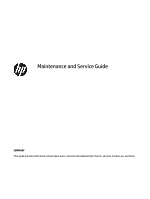Screws
...............................................................................................................................................
18
Cables and connectors
......................................................................................................................
18
Hard drives
........................................................................................................................................
18
Lithium coin cell battery
....................................................................................................................
19
SATA hard drives
..................................................................................................................................................
19
Cable management
..............................................................................................................................................
20
4
Removal and replacement procedures
...........................................................................................................
21
Preparation for disassembly
...............................................................................................................................
21
Display assembly
.................................................................................................................................................
21
Battery
.................................................................................................................................................................
23
Solid-state drive
..................................................................................................................................................
24
Touch board
.........................................................................................................................................................
25
Hub board
............................................................................................................................................................
25
Speaker
................................................................................................................................................................
26
Volume board and buttons
..................................................................................................................................
27
WWAN module
.....................................................................................................................................................
28
Ambient light sensor (ALS)
..................................................................................................................................
30
Cameras
...............................................................................................................................................................
30
Camera LED module
.............................................................................................................................................
31
Pogo connector
....................................................................................................................................................
32
Power button board
.............................................................................................................................................
33
System board
.......................................................................................................................................................
34
WLAN antennas
....................................................................................................................................................
36
NFC module
..........................................................................................................................................................
36
Bump cover and pogo connector
.........................................................................................................................
37
Fingerprint reader
................................................................................................................................................
39
5
Computer Setup (F10) Utility
........................................................................................................................
40
Using Computer Setup (F10) Utilities
..................................................................................................................
40
Computer Setup Main
..........................................................................................................................................
41
Computer Setup Security
.....................................................................................................................................
44
Computer Setup Advanced
..................................................................................................................................
48
6
POST error messages
...................................................................................................................................
56
POST numeric codes and text messages
.............................................................................................................
56
Interpreting POST diagnostic front panel lights and audible codes
...................................................................
61
7
Password security and resetting CMOS
..........................................................................................................
64
Changing a setup or power-on password
...........................................................................................................
64
vi