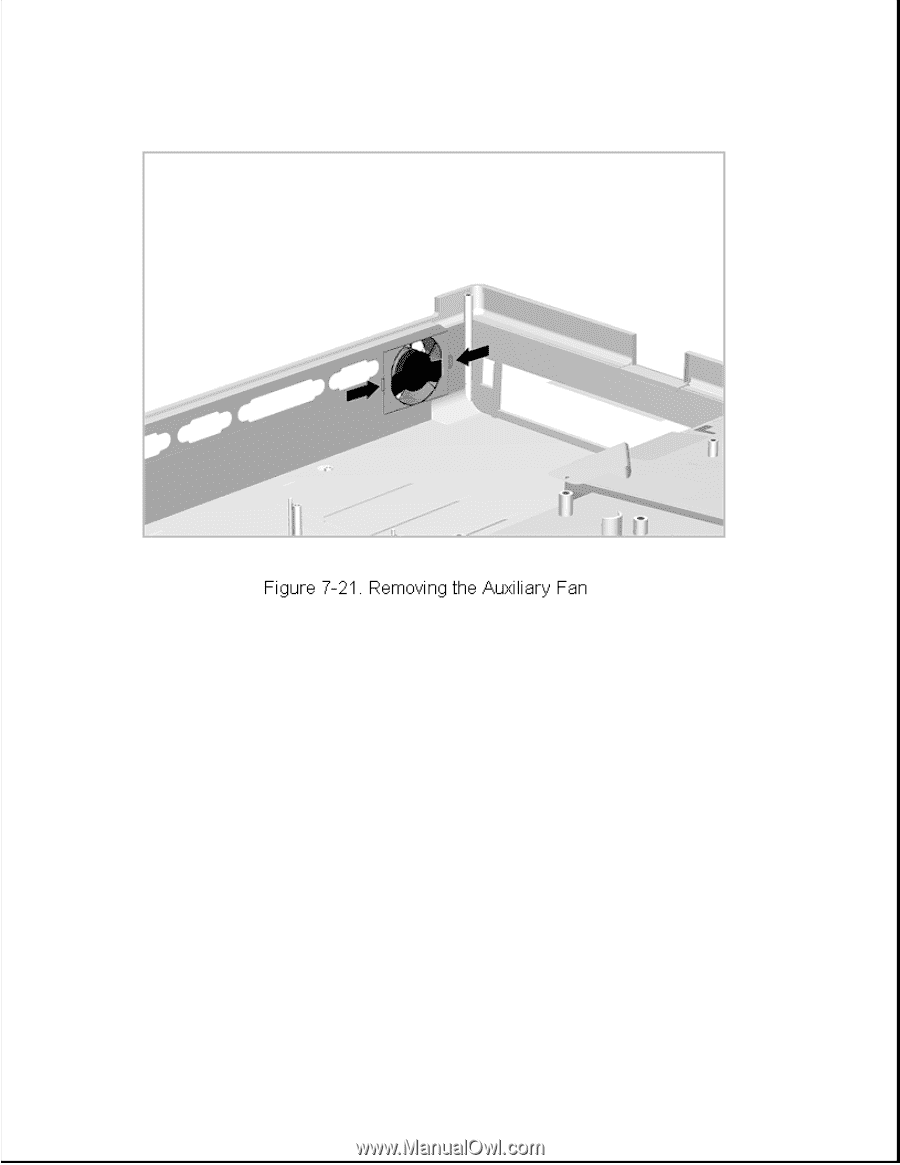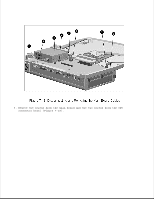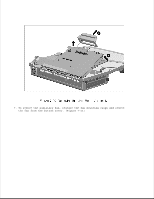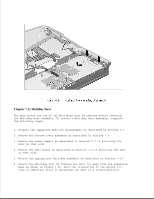HP LTE Notebook PC 5250 LTE 5000 Family of Personal Computers Maintenance and - Page 245
CPU Connector Bezel, MultiBay Assembly
 |
View all HP LTE Notebook PC 5250 manuals
Add to My Manuals
Save this manual to your list of manuals |
Page 245 highlights
Reverse the removal procedure described above to install the main board. Position the CPU connector cover in place but do not secure it with screws until the main board is properly seated. Then proceed with the rest of the installation. Chapter 7.9 CPU Connector Bezel The main board must be removed to remove and replace the CPU connector bezel. See Section 7.8 for details. Chapter 7.10 MultiBay Assembly The main board must be removed before removing a MultiBay assembly. The MultiBay assembly is spared as part of the top cover assembly. However, the MultiBay assembly may need to be removed in order to access the MultiBay door assembly. To remove a MultiBay, complete the following steps: 1. Remove the three screws and lift the bay out (Figure 7-22).