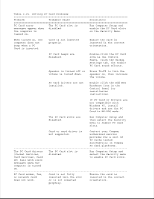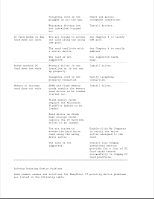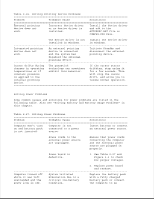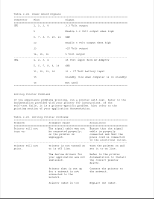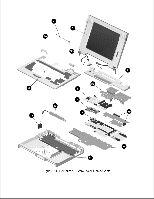HP LTE Notebook PC 5250 LTE 5000 Family of Personal Computers Maintenance and - Page 75
Table 2-30. Solving Screen Problems, Solving Screen Problems
 |
View all HP LTE Notebook PC 5250 manuals
Add to My Manuals
Save this manual to your list of manuals |
Page 75 highlights
long, unshielded, or defective. Paper tray is empty. Fill the paper tray with paper and set the printer to on line. Printer prints Correct printer drivers Refer to the printer garbled are not installed. documentation to Install information. the correct printer driver. Cable is not connected properly. Ensure that the printer signal cable is properly connected to the computer. Cable is defective. Replace the printer cable and retest. Solving Screen Problems This section lists some common causes and solutions for computer display and external monitor problems. IMPORTANT: Verify that the display jumpers on the processor board are set properly for the display before proceeding with any troubleshooting. You can perform a monitor self-test on an external VGA color or monochrome monitor by disconnecting the monitor from the computer. To do so, complete the following steps: 1. Turn off the monitor. 2. Turn off the computer. 3. Disconnect the monitor signal cable from the computer. 4. Turn on the monitor and allow it to warm up for one minute. The screen should be white. A narrow black border may also appear on the left and right sides of the display. Either of these displays indicates that the monitor is working properly. Table 2-30. Solving Screen Problems Problem Probable Cause Solution(s) Characters are dim. The brightness or Adjust the control(s) on contrast (if applicable) the right side of the control is not set computer display. properly. Computer screen is in Tilt the display or move