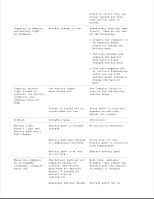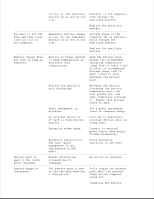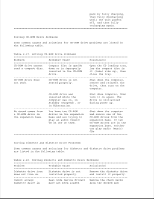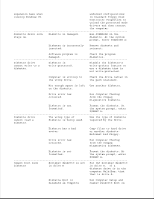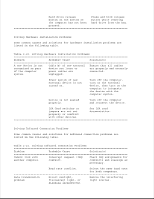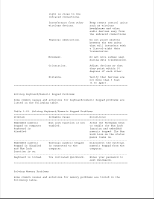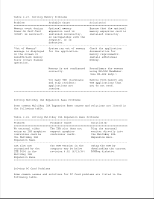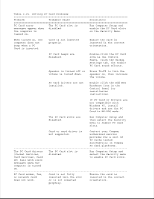HP LTE Notebook PC 5250 LTE 5000 Family of Personal Computers Maintenance and - Page 65
in Standard Floppy Disk, Run Computer Setup
 |
View all HP LTE Notebook PC 5250 manuals
Add to My Manuals
Save this manual to your list of manuals |
Page 65 highlights
expansion base when undocked configurations running Windows 95. in Standard Floppy Disk Controller Properties to unload the protected mode drivers and then restart the computer. Diskette drive icon Diskette is damaged. Run SCANDISK on the stays on. diskette. At the system prompt, enter SCANDISK A: Diskette is incorrectly inserted. Remove diskette and reinsert. Software program is Check the program damaged. diskettes. Diskette drive Diskette is Disable the diskette's cannot write to a write-protected. write-protect feature or diskette. use a diskette that is not write-protected. Computer is writing to the wrong drive. Check the drive letter in the path statement. Not enough space is left Use another diskette. on the diskette. Drive error has occurred. Run Computer Checkup from the Compaq Diagnostics diskette. Diskette is not Format the diskette. At formatted. the system prompt, enter FORMAT A: Diskette drive The wrong type of Use the type of diskette cannot read a diskette is being used. required by the drive. diskette. Diskette has a bad sector. Copy files to hard drive or another diskette. Reformat bad floppy. Drive error has occurred. Run Computer Checkup from the Compaq Diagnostics diskette. Diskette is not Format the diskette. At formatted. the system prompt, enter FORMAT A: Cannot boot from Bootable diskette is not Put the bootable diskette diskette in drive A in drive A. If a diskette drive is in the computer MultiBay, that that is drive A. Diskette Boot is disabled in Computer Run Computer Setup and enable Diskette Boot on