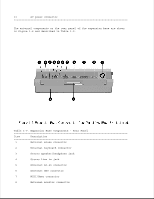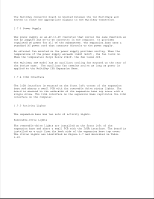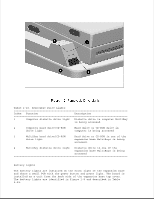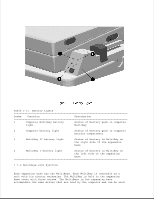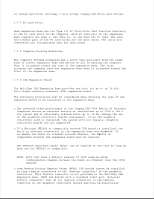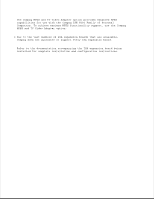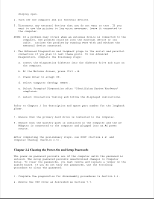HP LTE Notebook PC 5250 LTE 5000 Family of Personal Computers Maintenance and - Page 36
Table 1-10. Removable Drive Lights, Battery Lights
 |
View all HP LTE Notebook PC 5250 manuals
Add to My Manuals
Save this manual to your list of manuals |
Page 36 highlights
Table 1-10. Removable Drive Lights Index Function Description 1 Computer diskette drive light Diskette drive in computer MultiBay is being accessed 2 Computer hard drive/CD-ROM Hard drive or CD-ROM drive in drive light computer is being accessed 3 MultiBay hard drive/CD-ROM Hard drive or CD-ROM in one of the drive light expansion base MultiBays is being accessed. 4 MultiBay diskette drive light Diskette drive in one of the expansion base MultiBays is being accessed Battery Lights The battery lights are installed on the front right of the expansion base and share a small PCB with the power button and power light. The board is installed as a unit from the back side of the expansion base top cover. The battery lights are identified in Figure 1-8 and described in Table 1-11.