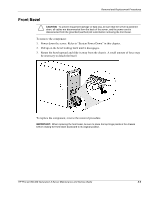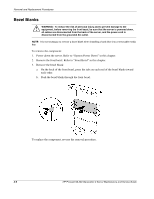HP ML330 HP ProLiant ML330 Generation 3 Server Maintenance and Service Guide - Page 16
Removal and Replacement Procedures
 |
UPC - 613326960790
View all HP ML330 manuals
Add to My Manuals
Save this manual to your list of manuals |
Page 16 highlights
Removal and Replacement Procedures WARNING: Be sure that the AC power supply branch circuit that provides power to the rack is not overloaded. Not overloading AC power to the rack power supply circuit reduces the risk of personal injury, fire, or damage to the equipment. The total rack load should not exceed 80 percent of the branch circuit rating. Consult the electrical authority having jurisdiction over your facility wiring and installation requirements. WARNING: To reduce the risk of personal injury or damage to the equipment, the installation of options other than hot-plug power devices should be performed only by individuals who are qualified in servicing computer equipment and trained to deal with products capable of producing hazardous energy levels. WARNING: To reduce the risk of electric shock or damage to the equipment: • Do not disable the power cord grounding plug. The grounding plug is an important safety feature. • Plug the power cord into a grounded (earthed) electrical outlet that is easily accessible at all times. • Unplug the power cord from the power supply to disconnect power to the equipment. • Do not route the power cord where it can be walked on or pinched by items placed against it. Pay particular attention to the plug, electrical outlet, and the point where the cord extends from the system. • Do not use conductive tools that could bridge live parts. • Remove all watches, rings, or loose jewelry when working in hot-plug areas of an energized device. WARNING: To reduce the risk of personal injury from hot surfaces, allow the drives and the internal system components to cool before touching them. CAUTION: Protect the device from power fluctuations and temporary interruptions with a regulating uninterruptible power supply (UPS). This device protects the hardware from damage caused by power surges and voltage spikes, and keeps the system in operation during a power failure. HP ProLiant ML330 Generation 3 Server Maintenance and Service Guide 2-3 HP CONFIDENTIAL Codename: Flashback Part Number: 322375-004 Last Saved On: 1/5/04 11:38 AM