HP Mini 100e HP Mini 100e Education Edition - Maintenance and Service Guide - Page 48
Release the zero insertion force ZIF connector, to which the keyboard cable is attached.
 |
View all HP Mini 100e manuals
Add to My Manuals
Save this manual to your list of manuals |
Page 48 highlights
3. Using a flexible tool, gently pry up the keyboard cover starting under the space bar (1) and then along the outside edges of the keyboard to release the plastic tabs. 4. Remove the keyboard cover (2). 5. Lift up on the top edge of the keyboard and hold it at an angle. 6. Release the zero insertion force (ZIF) connector (1) to which the keyboard cable is attached. 40 Chapter 4 Removal and replacement procedures
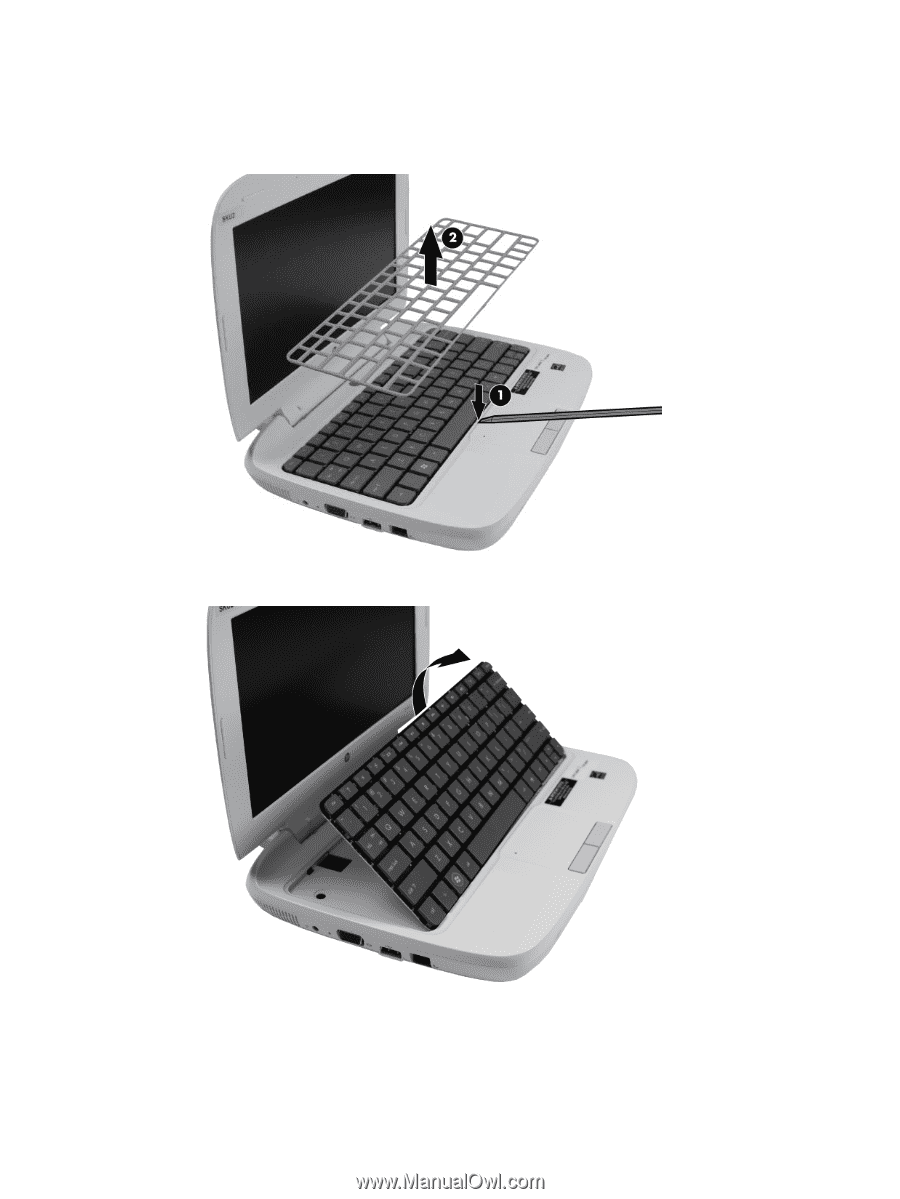
3.
Using a flexible tool, gently pry up the keyboard cover starting under the space bar
(1)
and then
along the outside edges of the keyboard to release the plastic tabs.
4.
Remove the keyboard cover
(2)
.
5.
Lift up on the top edge of the keyboard and hold it at an angle.
6.
Release the zero insertion force (ZIF) connector
(1)
to which the keyboard cable is attached.
40
Chapter 4
Removal and replacement procedures














