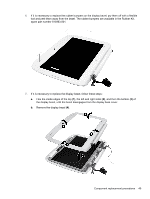HP Mini 100e HP Mini 100e Education Edition - Maintenance and Service Guide - Page 60
that secures it to the display back cover, and then remove the cable
 |
View all HP Mini 100e manuals
Add to My Manuals
Save this manual to your list of manuals |
Page 60 highlights
b. Disconnect the display panel cable (2). 12. If it is necessary to replace the wireless antenna transceiver and cable, detach the cable from the adhesive (1) that secures it to the display back cover, and then remove the cable (2). Reverse this procedure to reassemble and install the display assembly. 52 Chapter 4 Removal and replacement procedures

b.
Disconnect the display panel cable
(2)
.
12.
If it is necessary to replace the wireless antenna transceiver and cable, detach the cable from
the adhesive
(1)
that secures it to the display back cover, and then remove the cable
(2)
.
Reverse this procedure to reassemble and install the display assembly.
52
Chapter 4
Removal and replacement procedures