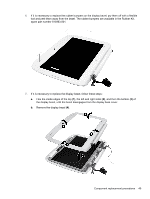HP Mini 100e HP Mini 100e Education Edition - Maintenance and Service Guide - Page 55
Display assembly, Description, Spare part number, Display panel, 65-cm, Display Hinge Kit, Speaker
 |
View all HP Mini 100e manuals
Add to My Manuals
Save this manual to your list of manuals |
Page 55 highlights
Display assembly Description Display panel-25.65-cm (10.1-in) Wide Super VGA (WSVGA) 1024x600 LCD See Display assembly components on page 18 for a comprehensive list of display assembly spare parts. Display Hinge Kit (includes left and right display panel hinges, brackets, and screws) Speaker Display back cover (includes shielding) For models with a handle For models without a handle Display bezel Spare part number 615968-001 619574-001 619573-001 619577-001 626122-001 619578-001 Before removing the display assembly, follow these steps: 1. Shut down the computer. If you are unsure whether the computer is off or in Hibernation, turn the computer on, and then shut it down through the operating system. 2. Disconnect all external devices connected to the computer. 3. Disconnect the power from the computer by first unplugging the power cord from the AC outlet and then unplugging the AC adapter from the computer. 4. Remove the following components: a. Battery (see Battery on page 30) b. Service access cover (see Service access cover on page 31) c. Keyboard (see Keyboard on page 38) d. Top cover (see Top cover on page 41) Remove the display assembly: 1. Disconnect the display cable (1) from the system board. 2. Release the tape (2) securing the WLAN antenna. Component replacement procedures 47