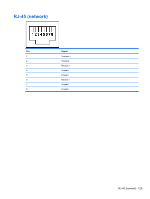HP Mini 5102 HP Mini 5102 - Maintenance and Service Guide - Page 128
Operating System, Driver, Recovery
 |
View all HP Mini 5102 manuals
Add to My Manuals
Save this manual to your list of manuals |
Page 128 highlights
6. After the operating system is installed, remove the Operating System disc and insert the Driver Recovery disc. 7. Follow the on-screen instructions to install the drivers and programs. NOTE: For additional information, go to Help and Support. 120 Chapter 7 Backup and recovery

6.
After the operating system is installed, remove the
Operating System
disc and insert the
Driver
Recovery
disc.
7.
Follow the on-screen instructions to install the drivers and programs.
NOTE:
For additional information, go to Help and Support.
120
Chapter 7
Backup and recovery