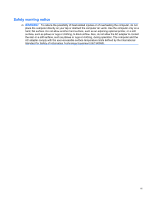Starting Computer Setup
...................................................................................................
93
Using Computer Setup
......................................................................................................
93
Navigating and selecting in Computer Setup
....................................................
93
Restoring factory settings in Computer Setup
...................................................
94
Computer Setup menus
.....................................................................................................
95
File menu
..........................................................................................................
95
Security menu
...................................................................................................
96
System Configuration menu
..............................................................................
97
Computer Setup in SUSE Linux
.......................................................................................................
100
Starting Computer Setup
.................................................................................................
100
Computer Setup menus
...................................................................................................
100
File menu
........................................................................................................
100
Security menu
.................................................................................................
102
System Configuration menu
............................................................................
103
6
Specifications
Device specifications
........................................................................................................................
106
25.7-cm (10.1-in), high-definition, 16:9, AntiGlare display specifications
.........................................
108
25.7-cm (10.1-in), WSVGA, AntiGlare display specifications
...........................................................
109
Hard drive specifications
..................................................................................................................
110
Solid state drive specifications
.........................................................................................................
111
System resource specifications
........................................................................................................
112
7
Backup and recovery
Windows 7 backup and recovery
.....................................................................................................
113
Backing up
.......................................................................................................................
113
Recovering
.......................................................................................................................
114
Windows Vista backup and recovery
...............................................................................................
116
Backing up
.......................................................................................................................
116
Recovering
.......................................................................................................................
118
Windows XP backup and recovery
...................................................................................................
119
Backing up
.......................................................................................................................
119
Recovering
.......................................................................................................................
119
SUSE Linux backup and recovery
....................................................................................................
121
8
Connector pin assignments
Audio-in (microphone)
......................................................................................................................
122
Audio-out (headphone)
.....................................................................................................................
123
External monitor
...............................................................................................................................
124
RJ-45 (network)
................................................................................................................................
125
Universal Serial Bus
.........................................................................................................................
126
vii