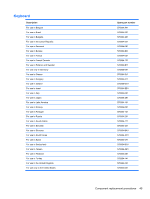HP Mini 5102 HP Mini 5102 - Maintenance and Service Guide - Page 57
Remove the 4 Phillips PM3.0×3.0 screws - hard drive removal
 |
View all HP Mini 5102 manuals
Add to My Manuals
Save this manual to your list of manuals |
Page 57 highlights
2. Use the Mylar tab to slide the assembly to the right (3) to disconnect it, and remove the assembly (4). 3. Remove the mounting bracket. On a hard drive: a. Remove the 4 Phillips PM3.0×3.0 screws (1) that secure the hard drive bracket to the hard drive. b. Using the Mylar tab, lift the bracket (2) away from the hard drive. - or - On a solid state drive: a. Remove the 4 Phillips PM2.0×3.0 screws (1) that secure the solid-state drive bracket to the solid state drive. b. Lift the solid-state drive module (2) to remove it. Component replacement procedures 49

2.
Use the Mylar tab to slide the assembly to the right
(3)
to disconnect it, and remove the
assembly
(4)
.
3.
Remove the mounting bracket.
On a hard drive:
a.
Remove the 4 Phillips PM3.0×3.0 screws
(1)
that secure the hard drive bracket to the hard
drive.
b.
Using the Mylar tab, lift the bracket
(2)
away from the hard drive.
– or –
On a solid state drive:
a.
Remove the 4 Phillips PM2.0×3.0 screws
(1)
that secure the solid-state drive bracket to the
solid state drive.
b.
Lift the solid-state drive module
(2)
to remove it.
Component replacement procedures
49