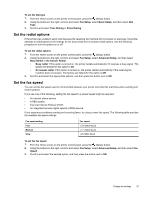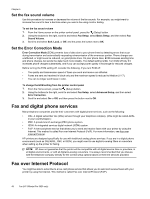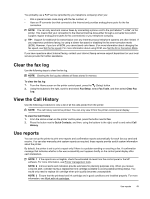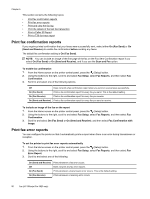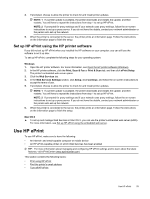HP Officejet Pro 3620 User Guide - Page 55
Print and view the fax log, Print the details of the last fax transaction, Print a Caller ID Report
 |
View all HP Officejet Pro 3620 manuals
Add to My Manuals
Save this manual to your list of manuals |
Page 55 highlights
Print and view the fax log You can print a log of faxes that have been received and sent by the printer. To print the fax log from the printer control panel 1. From the Home screen, press the (Setup) button. 2. Using the buttons to the right, scroll to and select Fax Setup, select Fax Reports, and then select Fax Log. Print the details of the last fax transaction The Last Fax Transaction report prints the details of the last fax transaction to occur. Details include the fax number, number of pages, and the fax status. To print the Last Fax Transaction report 1. From the Home screen on the printer control panel, press the (Setup) button. 2. Using the buttons to the right, scroll to and select Fax Setup, select Fax Reports, and then select Last Transaction. Print a Caller ID Report Use the following procedure to print a list of Caller ID fax numbers. To print a Caller ID History Report 1. From the Home screen on the printer control panel, press the (Setup) button. 2. Using the buttons to the right, scroll to and select Fax Setup, select Fax Reports, and then select Caller ID Report. Print a T30 fax trace report Use the following procedure to print a T30 fax trace report. To print a T30 fax trace report 1. From the Home screen on the printer control panel, press the (Setup) button. 2. Using the buttons to the right, scroll to and select Fax Setup, select Fax Reports, and then select T30 Fax Trace Report. Use reports 51