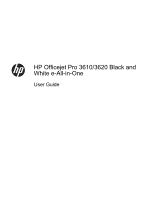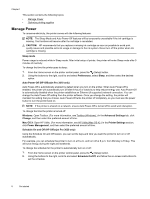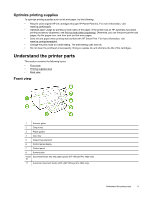Solve network problems
.....................................................................................................................................................
83
Solve Ethernet network problems
................................................................................................................................
83
Reset the Printer Network Settings
..............................................................................................................................
84
Configure your firewall software to work with the printer
....................................................................................................
84
Solve printer management problems
.................................................................................................................................
84
Embedded web server cannot be opened
....................................................................................................................
85
Troubleshoot installation issues
.........................................................................................................................................
85
Hardware installation suggestions
................................................................................................................................
86
HP software installation suggestions
............................................................................................................................
86
Understand the printer status report
...................................................................................................................................
86
Understand the network configuration page
.......................................................................................................................
87
Uninstall and reinstall the HP software
...............................................................................................................................
89
Printhead maintenance
......................................................................................................................................................
89
Clean the printhead
......................................................................................................................................................
90
Align the printhead
.......................................................................................................................................................
90
Print and evaluate a print quality report
........................................................................................................................
91
To print a print quality report
..................................................................................................................................
91
To evaluate the Print Quality Diagnostic Page
.......................................................................................................
92
Clear jams
..........................................................................................................................................................................
92
Clear paper jams
..........................................................................................................................................................
93
Avoid paper jams
..........................................................................................................................................................
94
A
Technical information
Warranty information
..........................................................................................................................................................
96
Hewlett-Packard limited warranty statement
................................................................................................................
97
Ink cartridge warranty information
................................................................................................................................
97
Printer specifications
..........................................................................................................................................................
99
Physical specifications
.................................................................................................................................................
99
Product features and capacities
...................................................................................................................................
99
Processor and memory specifications
........................................................................................................................
100
System requirements
..................................................................................................................................................
100
Network protocol specifications
..................................................................................................................................
100
Embedded web server specifications
.........................................................................................................................
100
Paper specifications
...................................................................................................................................................
100
Understand specifications for supported paper
....................................................................................................
100
Set minimum margins
...........................................................................................................................................
102
Guidelines for printing on both sides of a page
....................................................................................................
102
Print resolution
...........................................................................................................................................................
103
Copy specifications
....................................................................................................................................................
103
Fax specifications (HP Officejet Pro 3620 only)
.........................................................................................................
103
Scan specifications
.....................................................................................................................................................
103
HP ePrint specifications
.............................................................................................................................................
104
HP website specifications
...........................................................................................................................................
104
Environmental specifications
......................................................................................................................................
104
Electrical specifications
..............................................................................................................................................
104
Acoustic emission specifications
................................................................................................................................
104
Regulatory information
.....................................................................................................................................................
106
Regulatory Model Number
.........................................................................................................................................
106
FCC statement
...........................................................................................................................................................
107
Notice to users in Korea
.............................................................................................................................................
107
VCCI (Class B) compliance statement for users in Japan
.........................................................................................
107
Notice to users in Japan about the power cord
..........................................................................................................
108
Noise emission statement for Germany
.....................................................................................................................
108
GS Declaration (Germany)
.........................................................................................................................................
108
Notice to users of the U.S. telephone network: FCC requirements
............................................................................
108
Notice to users of the Canadian telephone network
...................................................................................................
109
Notice to users of the German telephone network
.....................................................................................................
110
Notice to users in the European Economic Area
........................................................................................................
111
Australia wired fax statement
.....................................................................................................................................
111
European Union Regulatory Notice
............................................................................................................................
111
4