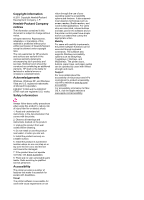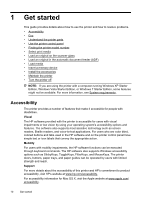Solve copy problems
..............................................................................................................
109
No copy came out
.............................................................................................................
109
Copies are blank
...............................................................................................................
109
Documents are missing or faded
......................................................................................
110
Size is reduced
.................................................................................................................
110
Copy quality is poor
.........................................................................................................
110
Copy defects are apparent
...............................................................................................
111
The printer prints half a page, then ejects the paper
........................................................
111
Paper mismatch
................................................................................................................
111
Solve scan problems
..............................................................................................................
112
Scanner did nothing
..........................................................................................................
112
Scan takes too long
..........................................................................................................
112
Part of the document did not scan or text is missing
........................................................
113
Text cannot be edited
.......................................................................................................
113
Error messages appear
....................................................................................................
114
Scanned image quality is poor
.........................................................................................
114
Scan defects are apparent
...............................................................................................
116
Solve fax problems
.................................................................................................................
116
The fax test failed
.............................................................................................................
117
Solve problems using Web Services and HP websites
..........................................................
129
Solve problems using Web Services
................................................................................
130
Solve problems using HP websites
..................................................................................
131
Solve HP Digital Solutions problems
......................................................................................
131
Solving HP Direct Digital Filing problems
.........................................................................
131
Common problems
.....................................................................................................
131
Unable to scan to network folder
................................................................................
132
Unable to scan to email
..............................................................................................
133
The sharing dialog box is different after setting up HP Direct Digital Filing
(Windows)
...................................................................................................................
133
Solving HP Digital Fax problems
......................................................................................
133
Solve memory device problems
.............................................................................................
135
The printer cannot read the memory device
.....................................................................
135
The printer cannot read photos on the memory device
....................................................
136
Solve wired (Ethernet) network problems
...............................................................................
136
General network troubleshooting
......................................................................................
136
Contents
5