HP Pavilion 11-h110nr HP Pavilion 11 x2 PC Maintenance and Service Guide - Page 41
from the sensor board., Tablet component replacement procedures
 |
View all HP Pavilion 11-h110nr manuals
Add to My Manuals
Save this manual to your list of manuals |
Page 41 highlights
Remove the sensor board: 1. Disconnect the tablet battery cable from the system board. 2. Disconnect the sensor board cable (1) from the system board. 3. Disconnect the power button board cable (2) from the sensor board. Tablet component replacement procedures 33
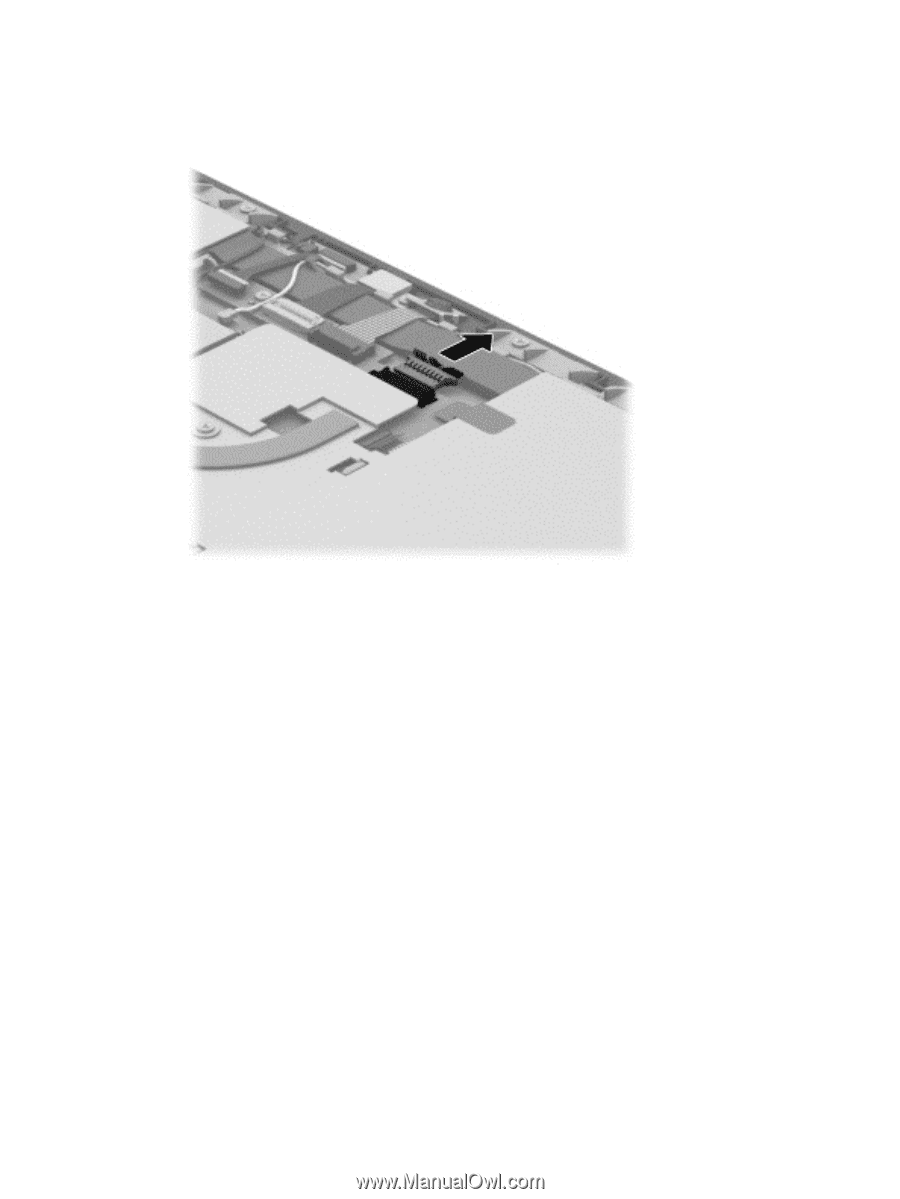
Remove the sensor board:
1.
Disconnect the tablet battery cable from the system board.
2.
Disconnect the sensor board cable
(1)
from the system board.
3.
Disconnect the power button board cable
(2)
from the sensor board.
Tablet component replacement procedures
33














