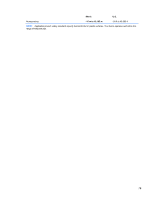HP Pavilion 11-h110nr HP Pavilion 11 x2 PC Maintenance and Service Guide - Page 82
Remove the hinge assembly, and cables., Reverse this procedure to install the hinge assembly.,
 |
View all HP Pavilion 11-h110nr manuals
Add to My Manuals
Save this manual to your list of manuals |
Page 82 highlights
4. Remove the hinge assembly (2) and cables. Reverse this procedure to install the hinge assembly. 74 Chapter 5 Removal and replacement procedures

4.
Remove the hinge assembly
(2)
and cables.
Reverse this procedure to install the hinge assembly.
74
Chapter 5
Removal and replacement procedures