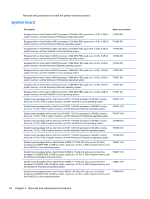HP Pavilion 11-h110nr HP Pavilion 11 x2 PC Maintenance and Service Guide - Page 57
Detach the TouchScreen board
 |
View all HP Pavilion 11-h110nr manuals
Add to My Manuals
Save this manual to your list of manuals |
Page 57 highlights
Remove the TouchScreen board: 1. Release the ZIF connector (1) to which the volume button board cable is attached, and then disconnect the volume button board cable from the TouchScreen board. 2. Release the two ZIF connectors (2) and (3) to which the display panel TouchScreen cables are attached, and then disconnect the display panel TouchScreen cables from the TouchScreen board. 3. Release the ZIF connector (4) to which the TouchScreen cable is attached, and then disconnect the TouchScreen cable from the system board. 4. Detach the TouchScreen cable (5) from the battery. (The TouchScreen cable is attached to the battery with double-sided tape.) 5. Detach the TouchScreen board (6) from the display panel assembly. (The TouchScreen board is attached to the display panel assembly with double-sided tape.) 6. Remove the TouchScreen board and cable. Reverse this procedure to install the TouchScreen board. Tablet component replacement procedures 49