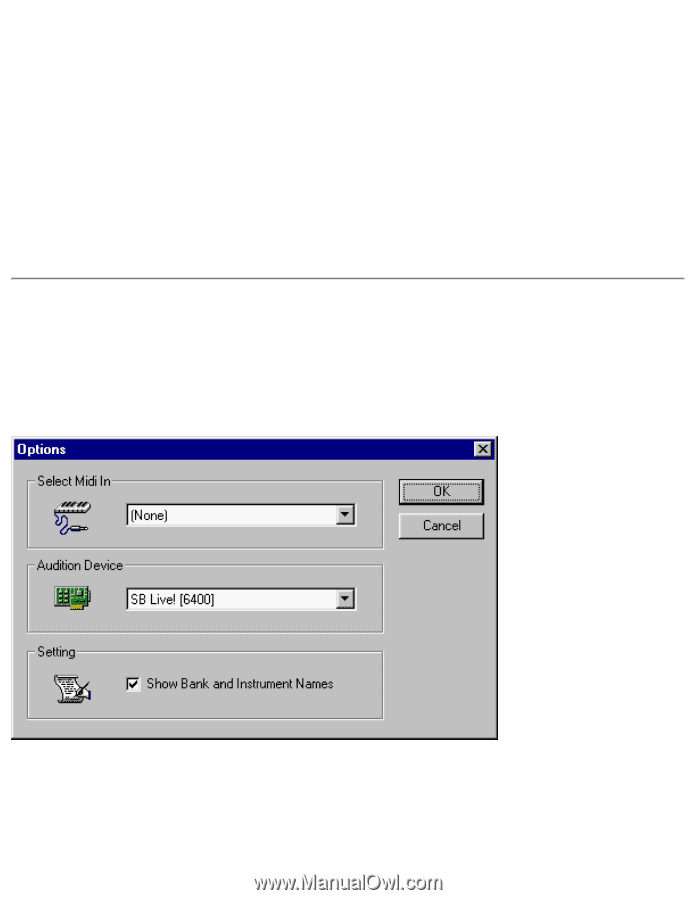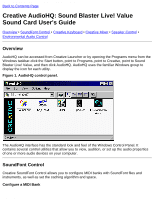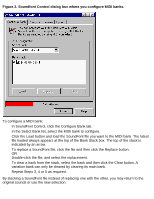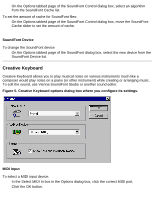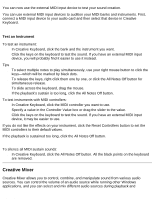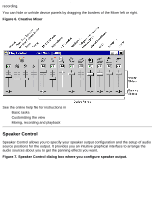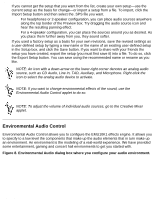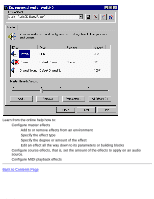HP Pavilion 6600 HP Pavilion PC's - (English) Sound Blaster Live! Value Sound - Page 22
Creative Keyboard, SoundFont Device
 |
View all HP Pavilion 6600 manuals
Add to My Manuals
Save this manual to your list of manuals |
Page 22 highlights
Creative AudioHQ: Sound Blaster Live! Value Sound Card User's Guide q On the Options tabbed page of the SoundFont Control dialog box, select an algorithm from the SoundFont Cache list. To set the amount of cache for SoundFont files: q On the Options tabbed page of the SoundFont Control dialog box, move the SoundFont Cache slider to set the amount of cache. SoundFont Device To change the SoundFont device q On the Options tabbed page of the SoundFont dialog box, select the new device from the SoundFont Device list. Creative Keyboard Creative Keyboard allows you to play musical notes on various instruments much like a composer would play notes on a piano (or other instrument) while creating or arranging music. To edit the sound, use Vienna SoundFont Studio or another sound editor. Figure 5. Creative Keyboard options dialog box where you configure its settings. MIDI Input To select a MIDI input device: 1. In the Select MIDI In box in the Options dialog box, click the correct MIDI port. 2. Click the OK button. file:///C|/Terrys/audiohq.htm (5 of 10) [1/2/2001 2:12:27 PM]