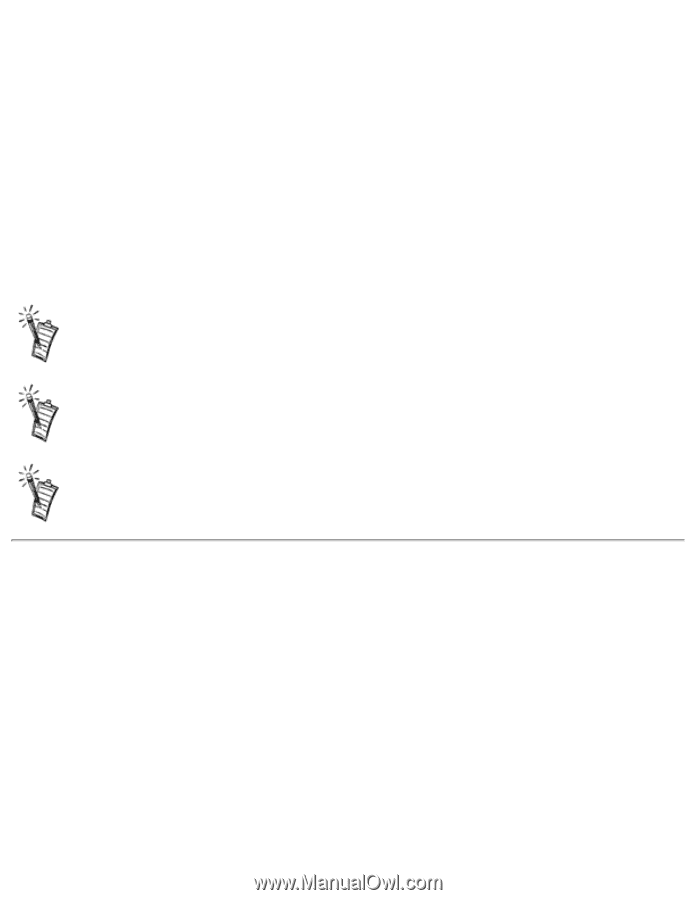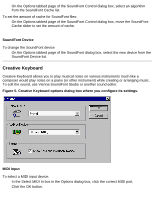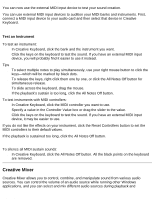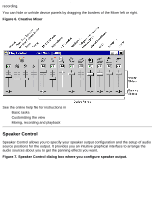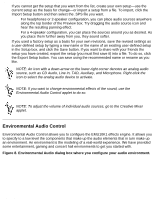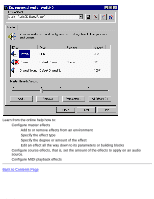HP Pavilion 6600 HP Pavilion PC's - (English) Sound Blaster Live! Value Sound - Page 26
Environmental Audio Control, source, such as CD Audio, Line In, TAD, Auxiliary
 |
View all HP Pavilion 6600 manuals
Add to My Manuals
Save this manual to your list of manuals |
Page 26 highlights
Creative AudioHQ: Sound Blaster Live! Value Sound Card User's Guide 3. If you cannot get the setup that you want from the list, create your own setup-use the current setup as the basis for change-or import a setup from a file. To import, click the Import Setup button and then select the .SPS file you want. r For headphones or 2-speaker configuration, you can place audio sources anywhere along the top border of the Preview box. Try dragging the audio source icon and hear the resulting panning effect. r For a 4-speaker configuration, you can place the sources around you as desired. As you place them further away from you, they sound softer. 4. If you used a factory setup as a basis for your own revisions, save the revised settings as a user-defined setup by typing a new name or the name of an existing user-defined setup in the Setup box, and click the Save button. If you want to share with your friends the setup you have created, export the setup (you must first save it) into a file. To do so, click the Export Setup button. You can save using the recommended name or rename as you like. NOTE: An icon with a down-arrow on the lower-right corner denotes an analog audio source, such as CD Audio, Line In, TAD, Auxiliary, and Microphone. Right-click the icon to select the analog audio device to activate. NOTE: If you want to change environmental effects of the sound, use the Environmental Audio Control applet to do so. NOTE: To adjust the volume of individual audio sources, go to the Creative Mixer applet. Environmental Audio Control Environmental Audio Control allows you to configure the EMU10K1 effects engine. It allows you to specify to a low level the components that make up the audio elements that in turn make up an environment. An environment is the modeling of a real-world experience. We have provided some entertainment, gaming and concert hall environments to get you started with. Figure 8. Environmental Audio dialog box where you configure your audio environment. file:///C|/Terrys/audiohq.htm (9 of 10) [1/2/2001 2:12:27 PM]