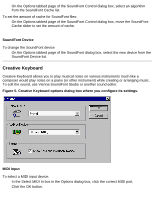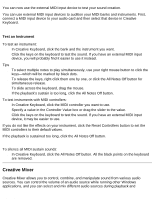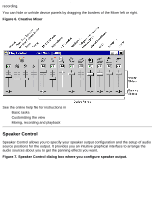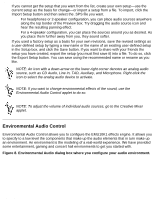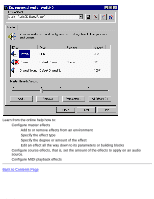HP Pavilion 6600 HP Pavilion PC's - (English) Sound Blaster Live! Value Sound - Page 27
Con source effects, that is, set the amount of the effects to apply on an audio
 |
View all HP Pavilion 6600 manuals
Add to My Manuals
Save this manual to your list of manuals |
Page 27 highlights
Creative AudioHQ: Sound Blaster Live! Value Sound Card User's Guide Learn from the online help how to: q Configure master effects r Add to or remove effects from an environment r Specify the effect type r Specify the degree or amount of the effect r Edit an effect all the way down to its parameters or building blocks q Configure source effects, that is, set the amount of the effects to apply on an audio source. q Configure MIDI playback effects Back to Contents Page file:///C|/Terrys/audiohq.htm (10 of 10) [1/2/2001 2:12:27 PM]
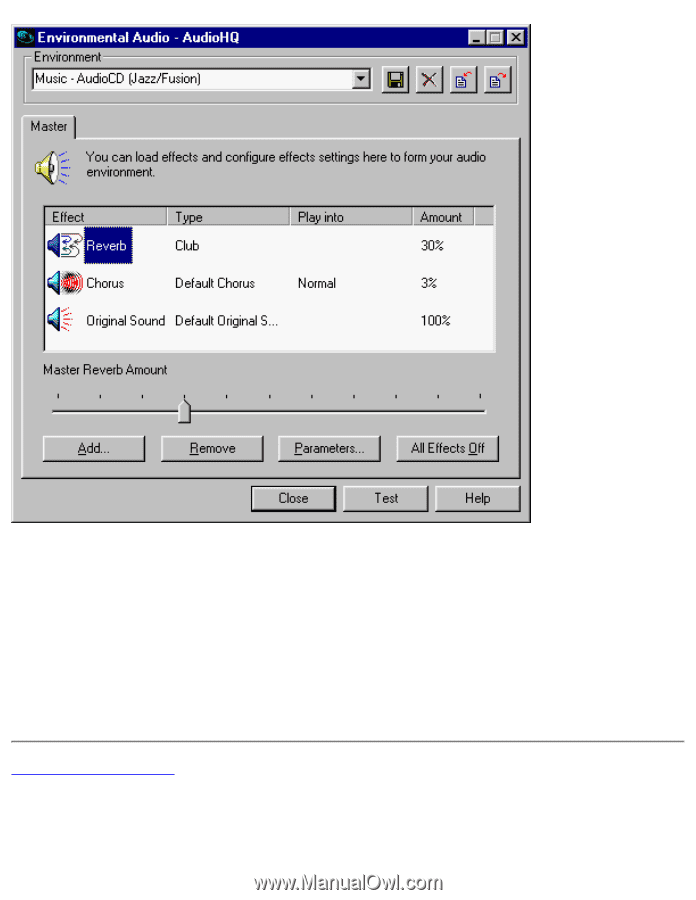
Learn from the online help how to:
Configure master effects
Add to or remove effects from an environment
Specify the effect type
Specify the degree or amount of the effect
Edit an effect all the way down to its parameters or building blocks
●
Configure source effects, that is, set the amount of the effects to apply on an audio
source.
●
Configure MIDI playback effects
●
Back to Contents Page
Creative AudioHQ: Sound Blaster Live! Value Sound Card User's Guide
file:///C|/Terrys/audiohq.htm (10 of 10) [1/2/2001 2:12:27 PM]