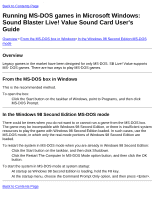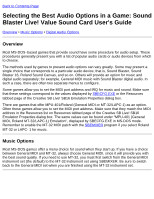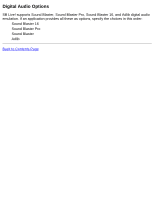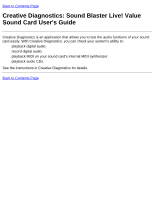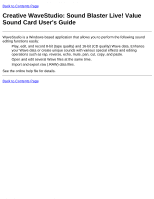HP Pavilion 6600 HP Pavilion PC's - (English) Sound Blaster Live! Value Sound - Page 59
The CONFIG.SYS File Settings, DEVICE=C:\WINDOWS\HIMEM.SYS
 |
View all HP Pavilion 6600 manuals
Add to My Manuals
Save this manual to your list of manuals |
Page 59 highlights
Understanding the Installation Program in Windows 98 Second Edition Sound Blaster Live! Value Sound Card User's Guide Do not remove the memory manager altogether. Do not attempt to load SBEINIT.COM into high memory when using the NOEMS option if SBEINIT.COM fails to run SBELOAD.EXE or SBECFG.EXE. In the rare case that an MS-DOS game will not work with a memory manager, you will not be able to use the SB Live! Value card with the game. The CONFIG.SYS File Settings The installation program adds the following statements to the CONFIG.SYS file: DEVICE=C:\WINDOWS\HIMEM.SYS DEVICE=C:\WINDOWS\EMM386.EXE Back to Contents Page file:///C|/Terrys/understa.htm (2 of 2) [1/3/2001 10:05:54 AM]
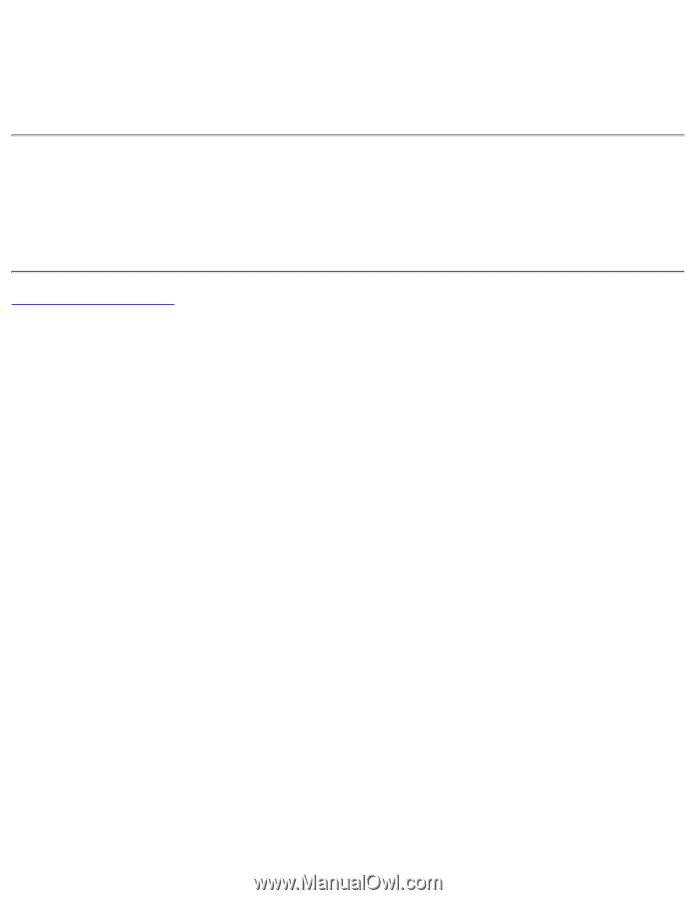
Do not remove the memory manager altogether. Do not attempt to load SBEINIT.COM into
high memory when using the NOEMS option if SBEINIT.COM fails to run SBELOAD.EXE or
SBECFG.EXE.
In the rare case that an MS-DOS game will not work with a memory manager, you will not be
able to use the SB Live! Value card with the game.
The CONFIG.SYS File Settings
The installation program adds the following statements to the CONFIG.SYS file:
DEVICE=C:\WINDOWS\HIMEM.SYS
DEVICE=C:\WINDOWS\EMM386.EXE
Back to Contents Page
Understanding the Installation Program in Windows 98 Second Edition Sound Blaster Live! Value Sound Card User's Guide
file:///C|/Terrys/understa.htm (2 of 2) [1/3/2001 10:05:54 AM]