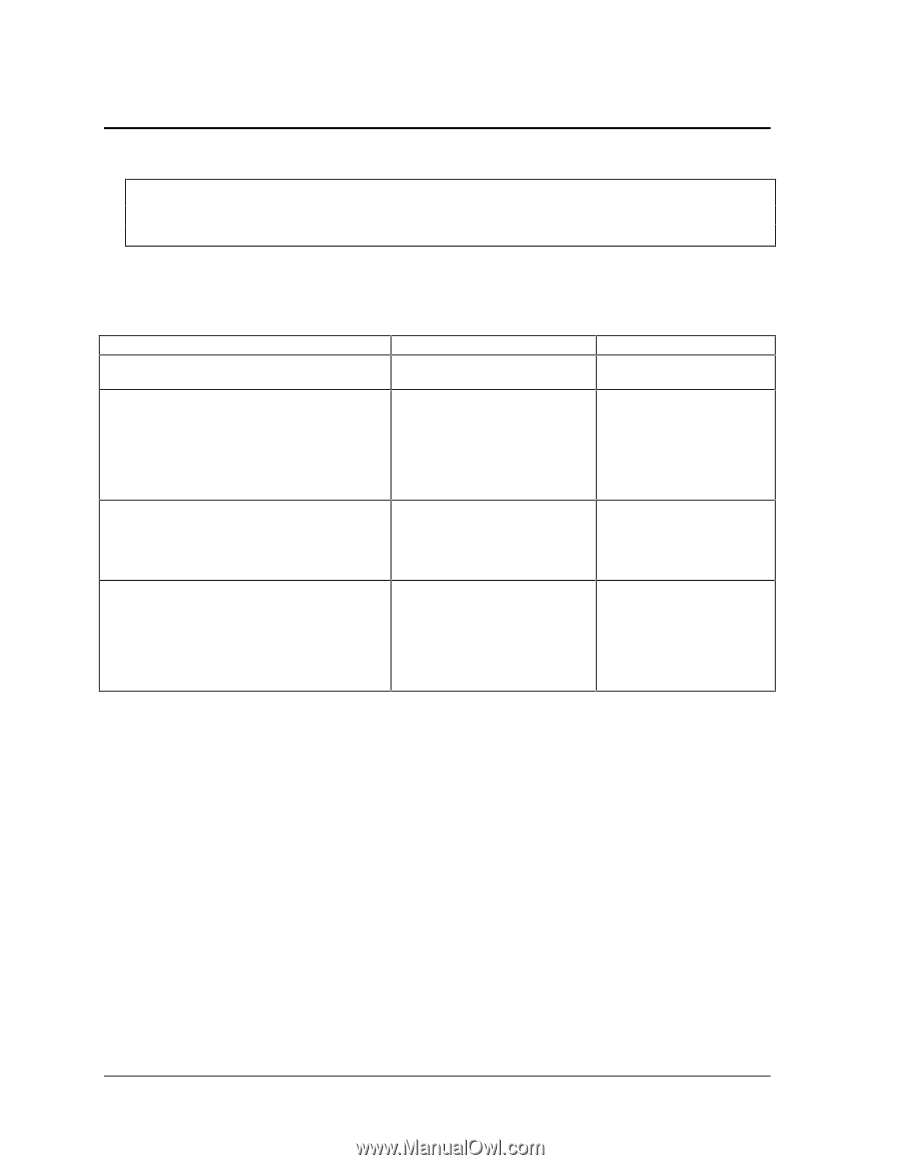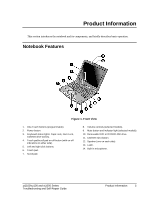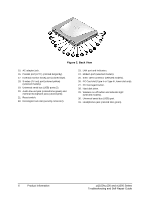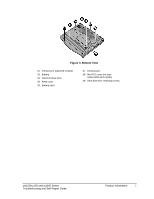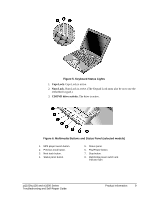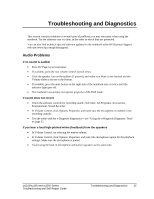HP Pavilion zt1100 HP Pavilion Notebook zt1000, xz100 and Omnibook xt1000 Seri - Page 10
Operating the Notebook
 |
View all HP Pavilion zt1100 manuals
Add to My Manuals
Save this manual to your list of manuals |
Page 10 highlights
Operating the Notebook Note This manual describes the notebook in its original factory configuration, with all settings at their default values. Turning the Notebook On and Off Power mode On Power mode status light is green. Standby Maintains current session in RAM. Turns off the display and other components. Saves significant power. Restarts quickly. Restores network connections. Power mode status light is amber. Hibernation Saves current session to disk, then turns off. Saves maximum power. Restores network connections. Power mode status light is off. Turn off Turns off without saving current session. Saves maximum power. At startup, resets everything, and starts a new session. Power mode status light is off. To enter this mode Press the power button. Click Start, Turn Off Computer, Stand By. -or- Press the power button. -or- Allow timeout. Click Start, Turn Off Computer, then press and hold Shift and click Hibernate. -or- Allow timeout. Click Start, Turn Off Computer, Turn Off. -or- Press and hold the power button for four seconds (only if the Start menu procedure doesn't work). To turn on again Press the power button to quickly resume your session. Press the power button to resume your session. Press the power button to start with a new session. 10 Product Information zt1100/xz100 and xt1000 Series Troubleshooting and Self-Repair Guide