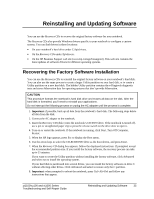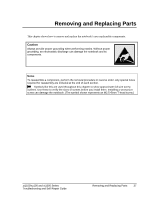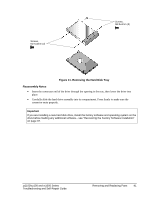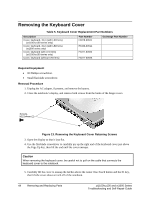HP Pavilion zt1100 HP Pavilion Notebook zt1000, xz100 and Omnibook xt1000 Seri - Page 39
Removing the Optical Drive Module
 |
View all HP Pavilion zt1100 manuals
Add to My Manuals
Save this manual to your list of manuals |
Page 39 highlights
Removing the Optical Drive Module Table 2. Optical Drive Module Replacement Part Numbers Description Drive, DVD module Drive, DVD/CD-RW Combo module Part Number F3377-60962 F3377-60963 Exchange Part Number Required Equipment • None. Removal Procedure • Slide the module release latch in the direction shown by the arrow on the latch, and remove the module. Figure 9. Releasing the Plug-in Module zt1100/xz100 and xt1000 Series Troubleshooting and Self-Repair Guide Removing and Replacing Parts 39
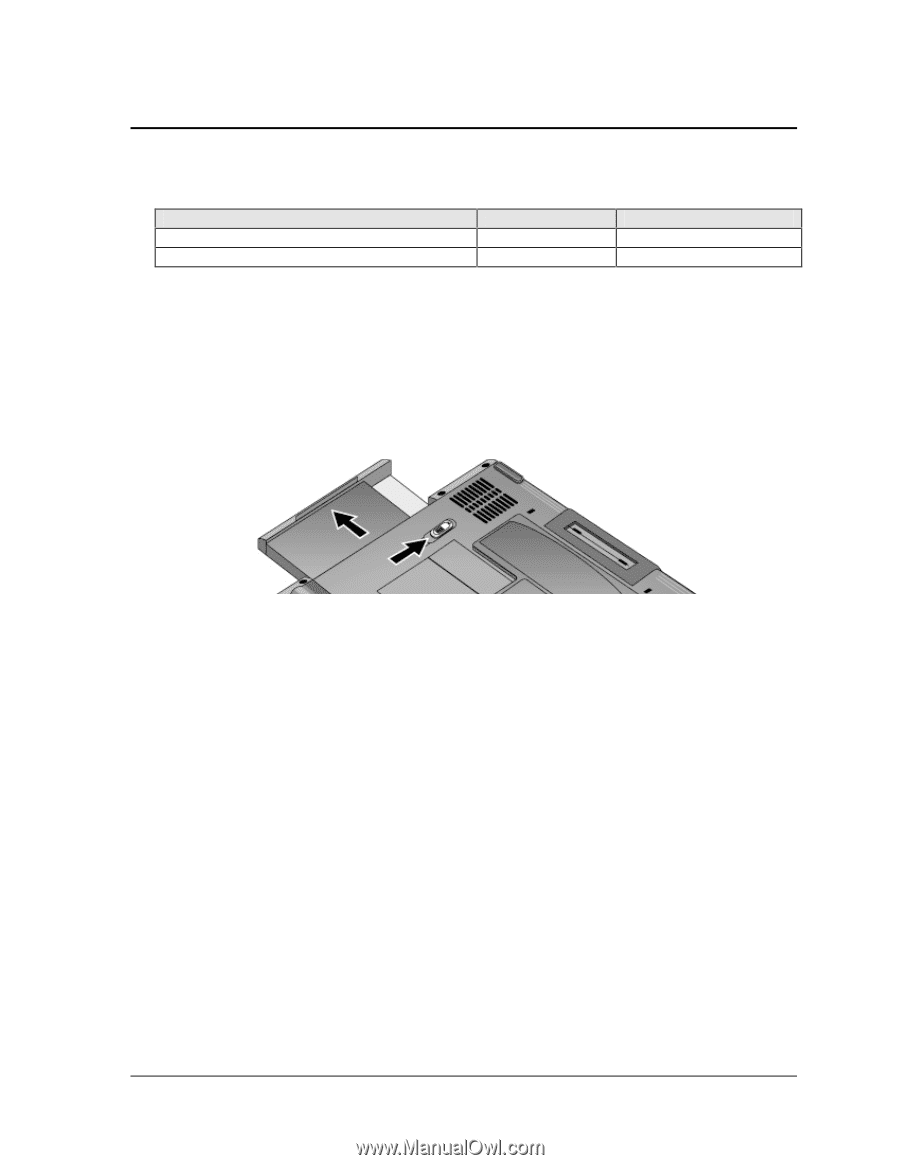
zt1100/xz100 and xt1000 Series
Removing and Replacing Parts
39
Troubleshooting and Self-Repair Guide
Removing the Optical Drive Module
Table 2. Optical Drive Module Replacement Part Numbers
Description
Part Number
Exchange Part Number
Drive, DVD module
F3377-60962
Drive, DVD/CD-RW Combo module
F3377-60963
Required Equipment
•
None.
Removal Procedure
•
Slide the module release latch in the direction shown by the arrow on the latch, and remove the
module.
Figure 9. Releasing the Plug-in Module