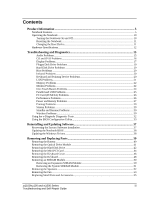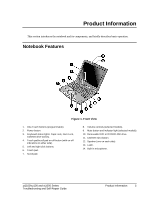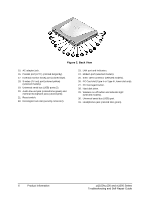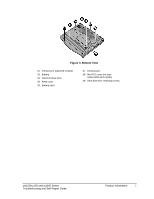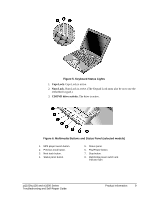HP Pavilion zt1100 HP Pavilion Notebook zt1000, xz100 and Omnibook xt1000 Seri - Page 8
Main Status Lights
 |
View all HP Pavilion zt1100 manuals
Add to My Manuals
Save this manual to your list of manuals |
Page 8 highlights
Figure 4. Main Status Lights 1. Hard disk drive activity. • On: the notebook is accessing the hard disk drive. 2. Power mode. • Green: the notebook is on (even if the display is off). • Amber: the notebook is on standby. • Off: the notebook is off or in hibernation. 3. Battery charge status. • Green: the AC adapter is connected and the battery is fully charged. • Amber: the AC adapter is connected and the battery is charging. • Red: the AC adapter is connected and the battery has a fault. • Off: the AC adapter is not connected or the battery is missing. 8 Product Information zt1100/xz100 and xt1000 Series Troubleshooting and Self-Repair Guide
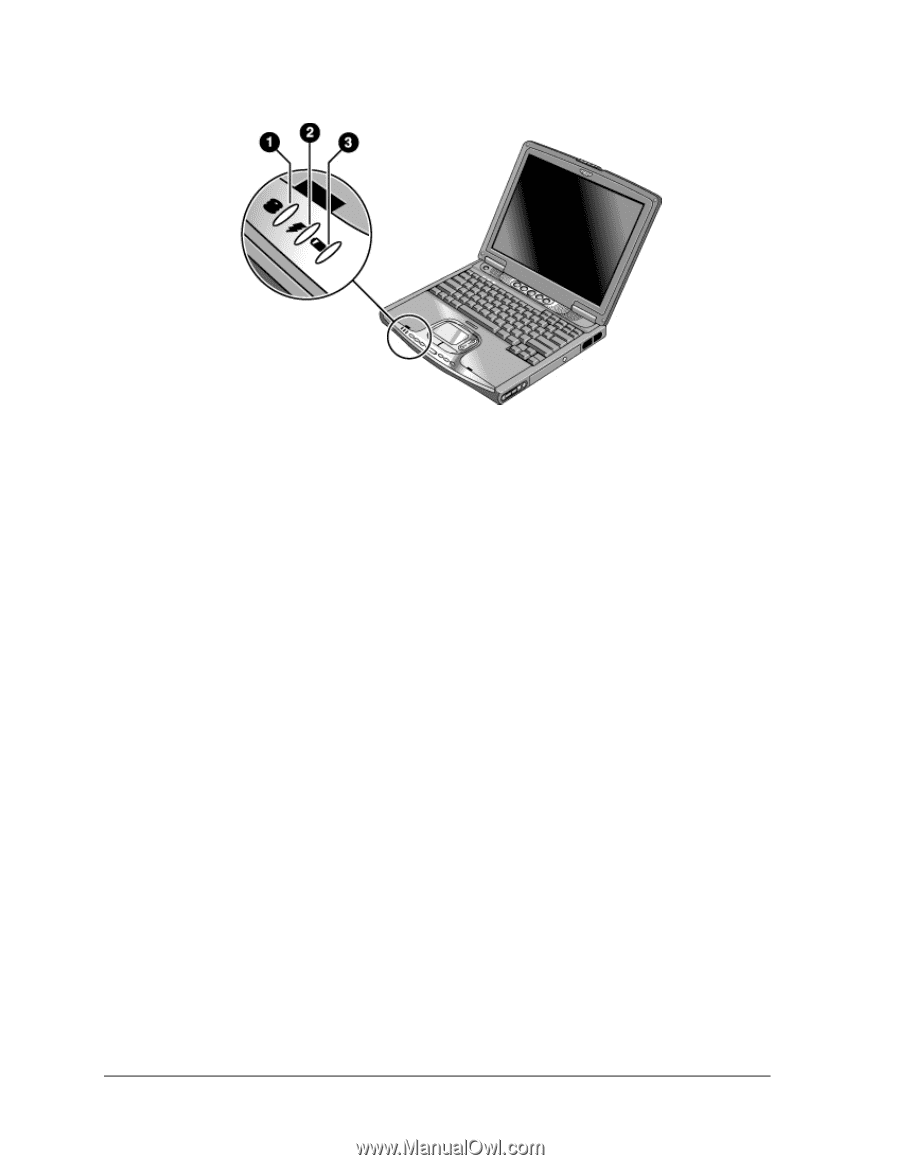
8
Product Information
zt1100/xz100 and xt1000 Series
Troubleshooting and Self-Repair Guide
Figure 4. Main Status Lights
1.
Hard disk drive activity
.
•
On: the notebook is accessing the hard disk drive.
2.
Power mode
.
•
Green: the notebook is on (even if the display is off).
•
Amber: the notebook is on standby.
•
Off: the notebook is off or in hibernation.
3.
Battery charge status
.
•
Green: the AC adapter is connected and the battery is fully charged.
•
Amber: the AC adapter is connected and the battery is charging.
•
Red: the AC adapter is connected and the battery has a fault.
•
Off: the AC adapter is not connected or the battery is missing.