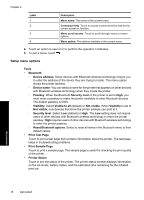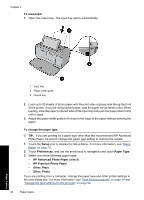HP Photosmart A630 User Guide - Page 23
HP Photosmart Carrying Case, All other countries/regions - case carrying
 |
View all HP Photosmart A630 manuals
Add to My Manuals
Save this manual to your list of manuals |
Page 23 highlights
The HP Bluetooth wireless printer adapter goes into the camera port on the front of the printer, and lets you use Bluetooth wireless technology for printing. Figure 2-8 HP Photosmart Carrying Case The lightweight, durable HP Photosmart Carrying Case holds and protects everything needed for hassle-free printing on the go. To purchase accessories, go to: • www.hpshopping.com (U.S.) • www.hpshopping.ca (Canada) • www.hp.com/eur/hpoptions (Europe) • www.hp.com (All other countries/regions) Get started Optional accessories 21
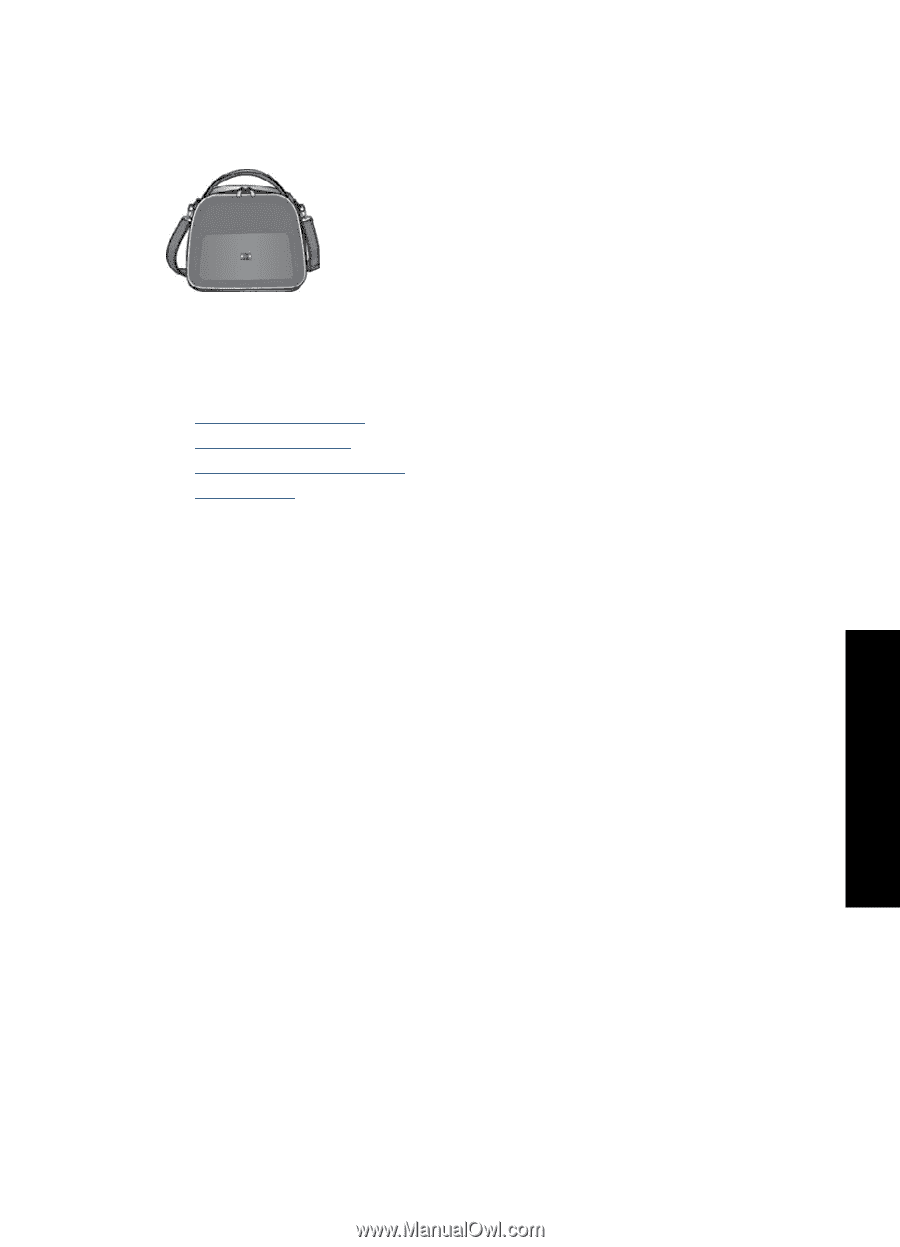
The HP Bluetooth wireless printer adapter goes into the camera port on the front of the
printer, and lets you use Bluetooth wireless technology for printing.
Figure 2-8 HP Photosmart Carrying Case
The lightweight, durable HP Photosmart Carrying Case holds and protects everything
needed for hassle-free printing on the go.
To purchase accessories, go to:
•
www.hpshopping.com
(U.S.)
•
www.hpshopping.ca
(Canada)
•
www.hp.com/eur/hpoptions
(Europe)
•
www.hp.com
(All other countries/regions)
Optional accessories
21
Get started