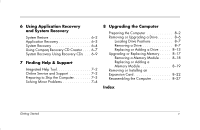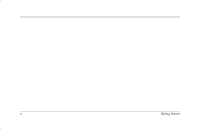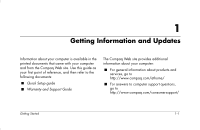HP Presario 6000 Getting Started - Compaq Presario 6000 and 8000 Series Comput - Page 10
Registering with Compaq - desktop
 |
View all HP Presario 6000 manuals
Add to My Manuals
Save this manual to your list of manuals |
Page 10 highlights
Setting Up the Computer When you first turn on the computer, a series of startup screens appears. For some models, you choose your language: click an option to select your language, and then click OK. Confirm your selection by clicking Yes. Wait while the PC makes preparations. (It may take up to 15 minutes to set up the language on the PC.) To proceed with the initial Microsoft® Windows® setup, you must answer a few additional questions. Registering with Compaq As part of the initial setup in some countries/regions, you are prompted to register the computer with Compaq. It's important to register so that you can be notified of changes and updates to the Compaq Presario. We recommend that you register the Compaq Presario at this time. You can register any of these ways: ■ When you first start up your computer, follow the onscreen instructions and register as soon as you have a modem connection. ■ Double-click the Registration icon on your desktop, and follow the onscreen instructions. The registration icon appears on your desktop only if you did not register during the initial setup of your computer. 2-2 Getting Started