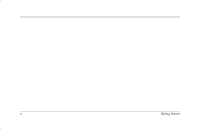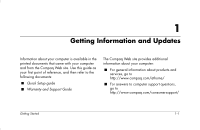HP Presario 6000 Getting Started - Compaq Presario 6000 and 8000 Series Comput - Page 11
Making Recovery CDs, Working in Comfort - recovery disk
 |
View all HP Presario 6000 manuals
Add to My Manuals
Save this manual to your list of manuals |
Page 11 highlights
Setting Up the Computer Making Recovery CDs In the unlikely event that there is damage to the hard disk drive, or you have to replace it, you must use recovery CDs that you create to reinstall the operating system and software. Make the recovery CDs for your PC by using the Compaq Recovery CD Creator now, before a need occurs. Refer to "Using Compaq Recovery CD Creator" on page 6-7. This program assembles the necessary files and writes the information onto CDs. To use the Compaq Recovery CD Creator program, your PC must have a CD-RW drive or other drive that can write to CDs. If necessary, purchase a Windows XP-compatible CD-RW drive from a computer or electronic store. Working in Comfort After assembling your computer, but before you begin using it, make sure the computer and your work area are properly set up to maintain your comfort and productivity. Refer to the printed Safety and Comfort Guide included in your literature pack. Getting Started 2-3