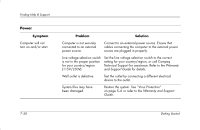HP Presario 6000 Getting Started - Compaq Presario 6000 and 8000 Series Comput - Page 103
Upgrading the Computer
 |
View all HP Presario 6000 manuals
Add to My Manuals
Save this manual to your list of manuals |
Page 103 highlights
8 Upgrading the Computer You can replace or upgrade several components in your computer. This chapter describes procedures for accessing the internal parts of the computer and installing components. The procedures for the 6000 and 8000 models are the same except where noted. Getting Started 8-1

Getting Started
8–1
8
Upgrading the Computer
You can replace or upgrade several components in
your computer. This chapter describes procedures
for accessing the internal parts of the computer and
installing components.
The procedures for the 6000 and 8000
models are the same except where noted.