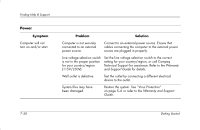HP Presario 6000 Getting Started - Compaq Presario 6000 and 8000 Series Comput - Page 96
Wireless Mouse
 |
View all HP Presario 6000 manuals
Add to My Manuals
Save this manual to your list of manuals |
Page 96 highlights
Finding Help & Support Wireless Mouse Symptom Mouse does not work after installation or is not detected. Mouse works intermittently or not at all. Mouse does not track cursor well. Problem Mouse batteries are low or empty. Solution Replace the two AA Alkaline batteries in the mouse by following the instructions provided with the mouse. There is an ID conflict with Change the ID channel by pressing the connect button another wireless device. on the wireless mouse. The optical sensor uses Place the mouse on a mousepad or white sheet of the pattern of the surface paper. to track the position of the cursor. Reflective surfaces, grooved surfaced, glass, or other see-through surfaces inhibit the ability of the sensor to track the cursor. 7-26 Getting Started