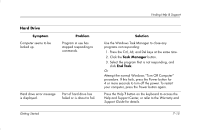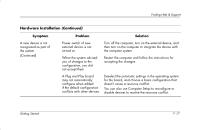HP Presario 6000 Getting Started - Compaq Presario 6000 and 8000 Series Comput - Page 88
Internet Access
 |
View all HP Presario 6000 manuals
Add to My Manuals
Save this manual to your list of manuals |
Page 88 highlights
Finding Help & Support Internet Access Symptom Cannot connect to the Internet. Problem Internet Service Provider (ISP) account is not set up properly. Modem is not set up properly. Web browser is not set up properly. Solution Verify Internet settings, or contact your ISP for assistance. Reconnect the modem, verifying connections: telephone line to telephone (for external phone sets) and telephone line to wall jack (from computer to wall). Verify that the Web browser is installed and set up to work with your ISP. 7-18 Getting Started

7–18
Getting Started
Finding Help & Support
Internet Access
Symptom
Problem
Solution
Cannot connect to the
Internet.
Internet Service Provider
(ISP) account is not set up
properly.
Verify Internet settings, or contact your ISP for
assistance.
Modem is not set up
properly.
Reconnect the modem, verifying connections:
telephone line to telephone (for external phone sets)
and telephone line to wall jack (from computer to
wall).
Web browser is not
set up properly.
Verify that the Web browser is installed and set up to
work with your ISP.