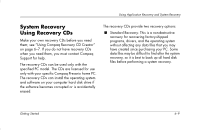HP Presario 6000 Getting Started - Compaq Presario 6000 and 8000 Series Comput - Page 66
To Start System Recovery
 |
View all HP Presario 6000 manuals
Add to My Manuals
Save this manual to your list of manuals |
Page 66 highlights
Using Application Recovery and System Recovery ■ Full System Recovery: This recovery process erases and reformats the hard disk drive, creates a new hard disk partition, erases all added hard disk data, and then reinstalls the operating system. You must reinstall any software that was not installed on the computer at the factory. If your PC has a blank or corrupted hard disk, you are only able to choose the full system recovery option. To Start System Recovery 1. If the computer responds, back up all data files that you want to save onto removable media, such as CD-RW or diskette. Remove the backup CD or diskette from the PC. 2. Turn off the computer: ❏ If the computer responds, click Start on the taskbar, click Turn Off Computer, and then click Turn Off. Or ❏ If the computer does not respond: Press and hold the Power button approximately 5 seconds until the computer turns off. 3. Disconnect all peripheral devices from the PC except the monitor, the keyboard, and the mouse. 6-10 Getting Started