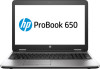5
Removal and replacement procedures for Customer Self-Repair parts
.............................................................
37
Component replacement procedures
..................................................................................................................
37
Service door
.......................................................................................................................................
37
Battery
...............................................................................................................................................
38
Hard drive
..........................................................................................................................................
39
Solid-state drive (select products only)
............................................................................................
41
WWAN module (select products only)
...............................................................................................
42
WLAN module
....................................................................................................................................
44
Optical drive
.......................................................................................................................................
46
Keyboard
...........................................................................................................................................
48
Memory
..............................................................................................................................................
51
6
Removal and replacement procedures for Authorized Service Provider parts
...................................................
54
Component replacement procedures
..................................................................................................................
54
Hinge cover
........................................................................................................................................
55
Base enclosure
..................................................................................................................................
57
System board
....................................................................................................................................
59
Fan and heat sink assembly
..............................................................................................................
61
Optical drive board
............................................................................................................................
64
Top cover and TouchPad
....................................................................................................................
65
RTC battery
........................................................................................................................................
68
Speaker
..............................................................................................................................................
70
Power button board
..........................................................................................................................
71
Fingerprint reader (select products only)
.........................................................................................
72
Smart card reader
..............................................................................................................................
74
Near Field Communication module
...................................................................................................
76
Audio board
.......................................................................................................................................
78
Serial
..................................................................................................................................................
80
Display assembly
.................................................................................................................................................
82
7
Computer Setup (BIOS), TPM, and HP Sure Start in Windows 10
........................................................................
88
Using Computer Setup
.........................................................................................................................................
88
Starting Computer Setup
..................................................................................................................
88
Navigating and selecting in Computer Setup
...................................................................................
88
Restoring factory settings in Computer Setup
.................................................................................
89
Updating the BIOS
.............................................................................................................................
90
Determining the BIOS version
.........................................................................................
90
Downloading a BIOS update
...........................................................................................
90
Changing the boot order using the f9 prompt
..................................................................................
91
TPM BIOS settings (select products only)
...........................................................................................................
91
viii