HP ProBook 650 Maintenance and Service Guide - Page 92
Display assembly
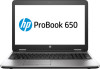 |
View all HP ProBook 650 manuals
Add to My Manuals
Save this manual to your list of manuals |
Page 92 highlights
Display assembly All display assemblies include WLAN antenna transceivers and cables. WWAN models also include 2 WWAN antenna transceivers and cables. Full hinge-up displays are not spared. This section describes removing components that do not require that you entirely remove the display assembly from the computer. You can remove the display bezel, webcam/microphone module, and display panel with the display assembly still attached to the computer. To remove the remaining display components, including the display brackets, antennas, and enclosure, you must remove the entire display assembly from the computer. See Display assembly subcomponents on page 27 for more information about removing the remaining components. Description Display panels ( [14.0-in], anti-glare, LED) Slim panel for 14" products Flat panel for 14" products Touch screen for 14" products (includes camera) Slim panel for 15" products Flat panel for 15" products Touch screen for 15" products (includes camera) Display bezels For 14" HP 640 products For 14" HP 645 products For 15" HP 650 products For 15" HP 655 products Spare part number 840697-001 840698-001 840687-001 840748-001 840749-001 840740-001 840658-001 841482-001 840726-001 842333-001 Before removing the display panel, follow these steps: 1. Shut down the computer. If you are unsure whether the computer is off or in Hibernation, turn the computer on, and then shut it down through the operating system. 2. Disconnect all external devices connected to the computer. 3. Disconnect the power from the computer by first unplugging the power cord from the AC outlet, and then unplugging the AC adapter from the computer. 4. Remove the service door (see Service door on page 37). 5. Remove the battery (see Battery on page 38). 6. Remove the battery (see Battery on page 38) 7. Hard drive (see Hard drive on page 39). 8. Solid-state drive (see Solid-state drive (select products only) on page 41). 9. WWAN module (see WWAN module (select products only) on page 42). 10. WLAN module (see WLAN module on page 44). 82 Chapter 6 Removal and replacement procedures for Authorized Service Provider parts















