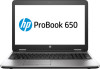Using HP Sure Start (select products only)
.........................................................................................................
92
8
Computer Setup (BIOS), TPM, and HP Sure Start in Windows 8.1
.......................................................................
93
Using Computer Setup
.........................................................................................................................................
93
Starting Computer Setup
..................................................................................................................
93
Navigating and selecting in Computer Setup
...................................................................................
93
Restoring factory settings in Computer Setup
.................................................................................
94
Updating the BIOS
.............................................................................................................................
95
Determining the BIOS version
.........................................................................................
95
Downloading a BIOS update
...........................................................................................
95
Changing the boot order using the f9 prompt
..................................................................................
96
TPM BIOS settings (select products only)
...........................................................................................................
96
Using HP Sure Start (select products only)
.........................................................................................................
97
9
Computer Setup (BIOS), TPM, and HP Sure Start in Windows 7
.........................................................................
98
Using Computer Setup
.........................................................................................................................................
98
Starting Computer Setup
..................................................................................................................
98
Navigating and selecting in Computer Setup
...................................................................................
98
Restoring factory settings in Computer Setup
.................................................................................
99
Updating the BIOS
...........................................................................................................................
100
Determining the BIOS version
......................................................................................
100
Downloading a BIOS update
.........................................................................................
100
Changing the boot order using the f9 prompt
................................................................................
101
TPM BIOS settings (select products only)
.........................................................................................................
101
Using HP Sure Start (select products only)
.......................................................................................................
102
10
Using HP PC Hardware Diagnostics (UEFI)
...................................................................................................
103
Downloading HP PC Hardware Diagnostics (UEFI) to a USB device
..................................................................
103
11
Backup and recovery
................................................................................................................................
105
Creating recovery media and backups
..............................................................................................................
105
Creating HP Recovery media (select products only)
.......................................................................
105
Using Windows tools
.........................................................................................................................................
106
Restore and recovery
.........................................................................................................................................
107
Recovering using HP Recovery Manager
........................................................................................
107
What you need to know before you get started
...........................................................
107
Using the HP Recovery partition (select products only)
..............................................
108
Using HP Recovery media to recover
............................................................................
108
Changing the computer boot order
..............................................................................
109
Removing the HP Recovery partition (select products only)
.......................................
110
ix